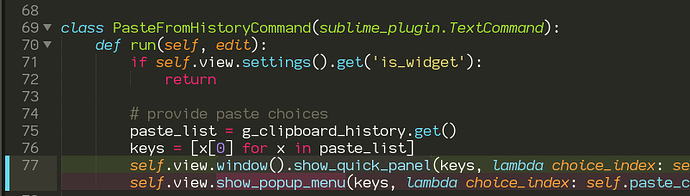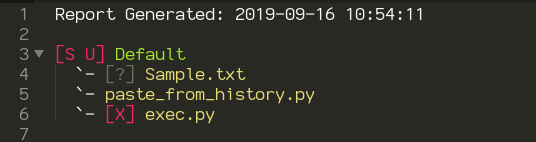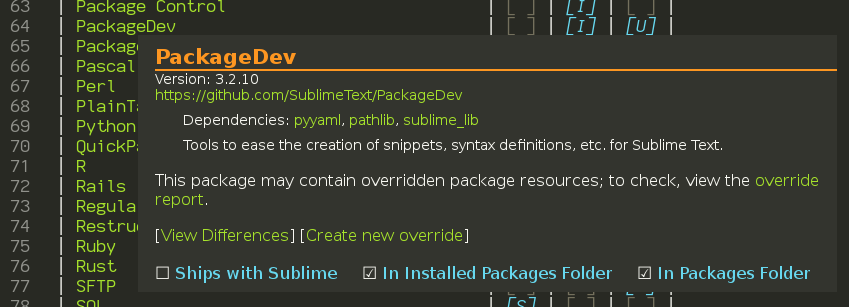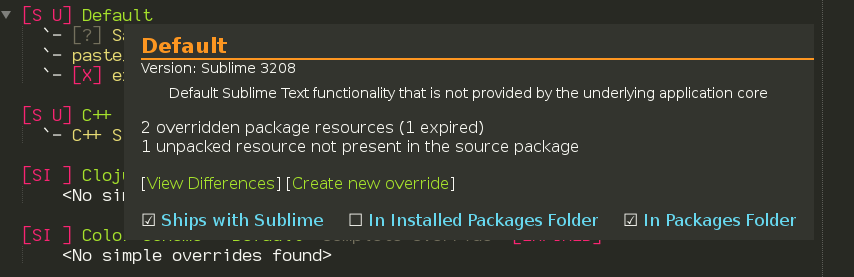OverrideAudit Version 1.0.0
After several months of late nights full of coding and harassing our very own @kingkeith excessively for feedback, design help and testing, I’m proud to announce the initial version of OverrideAudit! Huge props to Keith for the help and prodding during development! 
The main goal of OverrideAudit is to try and fill some missing gaps in Sublime Text regarding package override files. OverrideAudit makes it easy to figure out what package overrides you have, how they’re different from the original file, and most importantly the ability to detect when the underlying file has been modified so that you can take the appropriate action.
See the README file for an OdatNurd-style wall of text with everything you ever wanted to know about the commands in the package and how they work, plus a few things you probably didn’t want to know and some you already did just to round things out.
The short synopsis of current features is:
- Show all currently installed packages and where/how they are installed, including indications of which are ignored and which are dependencies
- Show all override files that exist, optionally filtered to display only those that are out of date
- Automatic checks on sublime and package upgrade to see if any overrides are out of date
- Easily open and diff an override, flip between the two as you make edits or delete if you no longer need it
- Generate bulk diffs of all overrides in any or all packages at once to get an overview of your override situation
- Things I’m forgetting
There are still more features to come but I wanted to get an initial build out there and into the hands of everyone to get the ball rolling.
OverrideAudit supports Sublime Text 3 only, but covers Windows, MacOS and Linux versions. I’ve endeavoured to perform full testing on all features across all three platforms, but some little issues may have slipped between the cracks.
If you have any problems or feature requests, please check in with the GitHub issue page for OverrideAudit.
“I’m currently working on an introductory video”, he said before coming back to edit the post to include this YouTube link to an introductory video:

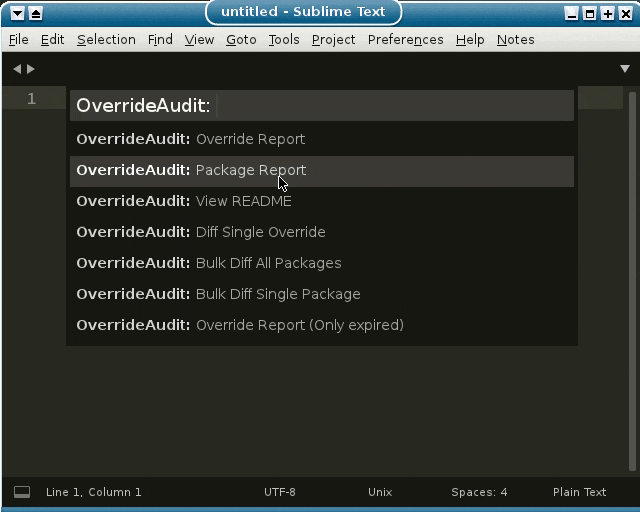
 WHAT IS AN OVERRIDE?
WHAT IS AN OVERRIDE?