This is a color scheme editor (tmTheme file editor) for Sublime Text (only tested on ST3 so far).
The editor live edits your theme file so you can watch the colors change in your editor. To protect against unwanted changes, the theme file is copied over to a temp directory (User/ColorSchemeEditorTemp), and set as your default theme before opening in the editor. If you would like to edit the original directly (as long as it is not inside a sublime-package archive), this can be disabled, and the editor will edit the theme file directly. When it saves the tmTheme file, it will also create a tmTheme.JSON file as well.
Transparent colors are also supported, but built in color pickers on systems don’t usually have alpha support, so you have to add the alpha byte on manually via the text box. The editor will simulate how sublime will display the transparency color for you inside the editor.
- Delete Record: press the delete
key when selecting a row - Insert Record: press CMD + i
OSX or CTRL + i Win/Linux - Move Setting (not for global settings): alt + up
or alt + down - Edit Item: double left click
or enter
Current Bugs
- None
Questions:
Why are binaries so big?
Binaries are larger than you would think needed for this because these are python code compiled into binaries. They contain what they need from python so you don’t have to have python installed on your system. Binaries on some platforms will be larger than others.
Source Code for Editor:
github.com/facelessuser/ColorSc … GUI_Source
I will post instruction on how I compile it later.
I think most everything else is straight forward, so let’s get to the good stuff…
Installation
-
Install the plugin from github (binaries for editor not included): github.com/facelessuser/ColorSchemeEditor
-
Download the binary for your platform and place it on your computer (the plugin is setup to look in your User folder, but you can change that in the settings file of the plugin to look elsewhere if desired)
-
Commands are available in the command palette
Windows
Download: Windows 0.0.8
OSX
Download: OSX 0.0.8
Linux
Download: Ubuntu 12.10 32 Bit 0.0.8

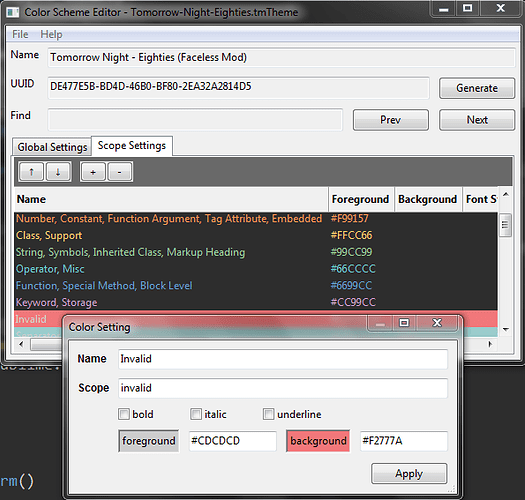
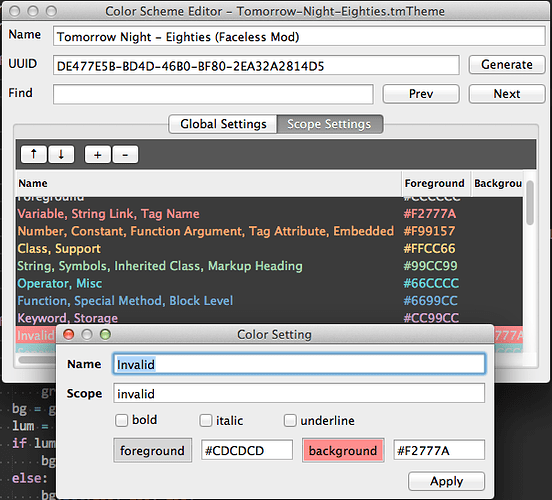
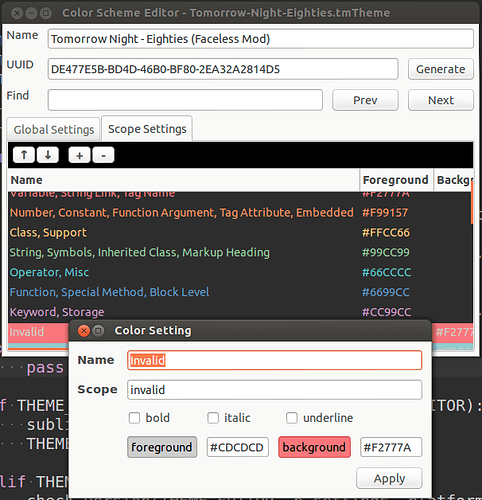
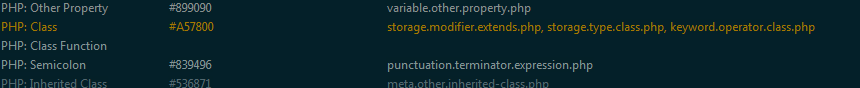
 I look forward for 0.0.2. Thanks!
I look forward for 0.0.2. Thanks!