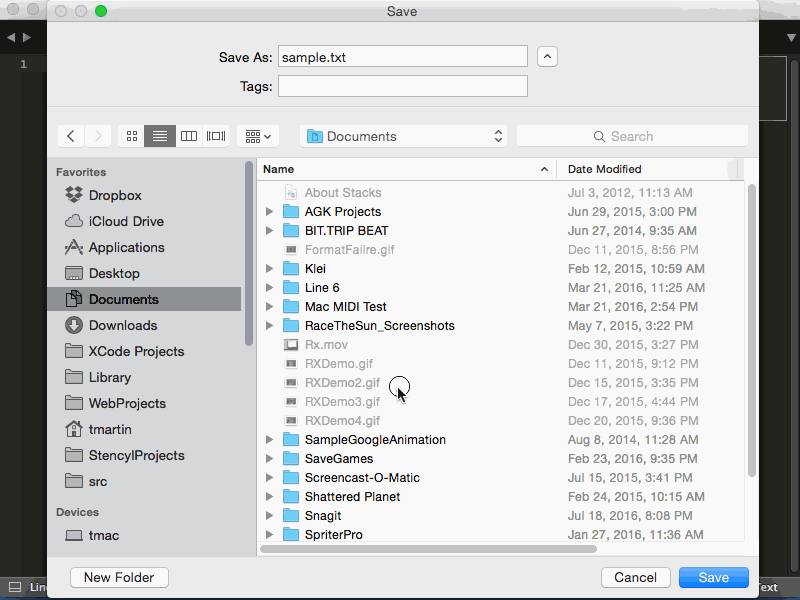Purchased license this morning, am trying to save but keep getting 'permission denied", searched the forum and found a tech request similar and it says to “save to home folder” - I’m a newby so please be gentle, how might I do that?
New User Unable to Save
Do you have problems updating the license? Or is it that you are unable to save a file you are editing?
Which OS do yo have?
Do you have write access to the folder you are working in?
No problem with the license. I am on OS X 10.11.4. I am taking a skillcrush class and the instructions were to copy and paste html and save it as an index.html file. So I copied and pasted, changed the name to index.html hit save and I got the “permission denied”
As the message says, you’re trying to save the file to a location that you don’t have access to, such as the root of the file system.
Your home directory is named after your username and is stored in the /Users directory; you can recognize it due to it’s having a representative icon of a house (e.g. in the Save dialog) and is generally the place you should save your own files (or the Documents folder inside it or what have you based on your own preferences).
The Favorites section of the file dialog may already have a link to your home directory (I don’t remember if I did that myself or if it was already there), but if it doesn’t just navigate to /Users (it might be under a section named Macintosh HD for example) and you should see the directory for your home directory.
I am having problems not being able to save my coding
Can’t seem to find it - where is the home folder - exactly where - the ting I click on in the menus etc - I’m a newby but if shown exactly where to go I get it…
The easiest thing to do is press Shift+⌘+H while the Save dialog is open; that will jump the dialog to wherever your home directory is regardless of where you happen to be.
Just for illustration purposes, here’s an example of me navigating to my home directory:
You’re the best - thank you so much for your help, no longer feel the need to shove my foot through the screen!!!