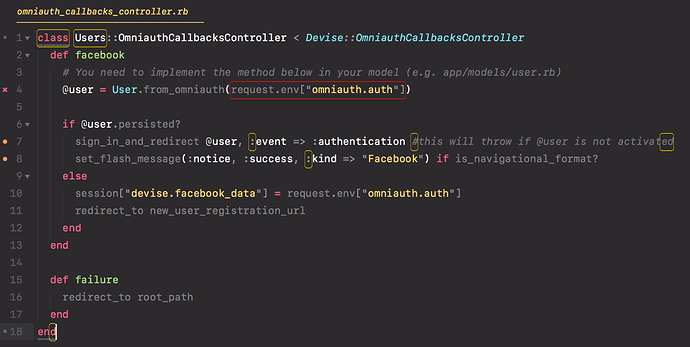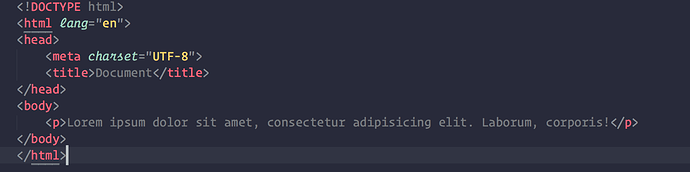That explains why I couldn’t find any info on it. Thanks for the update. Any idea when it will be added to the prod build?
Monokai Pro Theme
Once the next stable release is done. No current ETA, as we are still working on some stability and bug quashing.
I already found a post with this website but honestly don’t find it too useful. Why? It just lists and stats all scopes used in default packages without respecting 90% of them don’t need to be handled by color schemes.
Without any background info, the overwhelming number of listed scopes would prevent me from even thinking about creating a new color scheme.
It’s more important to know which minimal set of scopes need to be addressed to make a color scheme work with all syntaxes.
Much effort has been put into the default syntax packages to ensure they use the same scopes for similar entities in the past few month.
The next step is to ensure all color schemes at least provide a minimal required set of scopes to make them work properly with all default syntaxes. This is what a package like ColorSchemeUnit could/should provide some automatism for.
Today many custom color schemes look good for one or two syntaxes as the author created them for them. In some cases you’ll even find certain language references being used directly. This prevents many user from using them as they would need them to look good for other languages, too.
Such issues must be solved somehow.
A package telling which scopes need to be added to a scheme to be accepted in Package Control would help the author much to find their way to follow all the conventions.
PackageDev already helps much with creating syntax files as it provides auto-completion for scopes per convention. Something like that is needed for color schemes, now.
Preferring the Monokai Pro SublimeText logo design to the new official ST logo…
It’s a theme and color scheme and icon package. You can activate it via the quick panel: “Monokai Pro: select theme”
Just updated to 1.0.3 to fix some minor bugs and add support for Markdown syntax highlighting.
My god @monokai, it took me a while to figure out you are the creator of the original color scheme. I would love to be able to just use the new colors, without installing the theme, which messes up the sidebar icons for the Adaptive theme. I know I can just copy the scheme files, but it would be nice to have the option.
Funny, monokai being the default color scheme, and for which sublime is known for, it would be great to see you team up with the sublime team. I would love to see these colors included by default.
The whole philosophy of Monokai Pro is that I see it as an integrated take on the complete user interface, so it also affects the sidebar and the icons. At least for now.
I believe what @davorin is saying is that you are overriding the class names for certain syntaxes, which breaks other themes when this theme is installed. If you provided a separate package for the color scheme and theme, a user could disable the theme package which would prevent it from breaking the icon associations for other themes.
@monokai whatever you do, please target these general scopes: https://www.sublimetext.com/docs/3/scope_naming.html
Just updated to 1.1.0. I took your advice and completely rewrote the scoping selectors so that it now also works in more languages.
Personally, I love the theme and the different filters.  I am a Ristretto guy.
I am a Ristretto guy.
I can recommend it and @monokai is actively listening to issues and making changes. The update also contains better restructured syntax (bold, italics, sidebar icon) & more.
For me it was worth to pay for it.
Just updated to 1.1.1. Changelog:
[new] sql icon
[new] git gutter color definitions
[new] git gutter icons
[fix] automatic sublime linter colors
[fix] various syntax highlighting fixes
Also added instructions for these supported plugins:
Sublime Linter
Command Palette ‣ SublimeLinter: Choose Gutter Theme ‣ Monokai Pro
You need to manually reselect the SublimeLinter gutter theme whenever you switch to a new Monokai Pro filter.
GitGutter
Place this in your GitGutter User preferences:
{
"theme": "Monokai Pro.gitgutter-theme"
}
It will automatically match the gutter icon colors to the selected color filter of Monokai Pro.
@monokai unfortunately Monokai Pro Syntax Themes look completely broken the Dev build released today for Ruby:
Confirmed - this is happening for me as well.
For me , its happening in HTML file. Snapshot follows.
Noticed this too. Apparently the dev build no longer uses the defined foreground color the same way as before. Just fixed this in 1.1.3 by setting default “text” and “source” scopes. That’s cleaner anyway.
Thanks for letting me know!