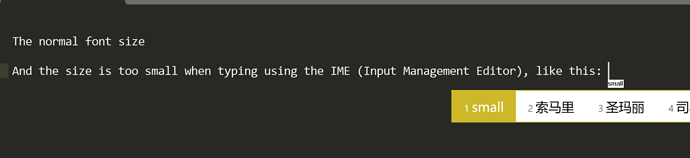I am using ST3 in Win10 on a Surface Pro 4, which has a high dpi (high-resolution or “retina”) screen. All font sizes are perfect except when typing using the IME (Input Management Editor). As shown in the pic, the font size of the characters being typed is significant smaller than the characters already inputted or not using IME. After pressing “enter”, the font size of these characters get normal.
I am not using any third-party packages that potentially related to the IME management issue (for example, IMEsupport), since ST3 has already supported the IME following cursor after BUILD 3186.
------------------- updates on 8/30/2019 -----------------
It seems ok when I tried today. I do not know the reason why this happen …
So the problem sovled. (?)