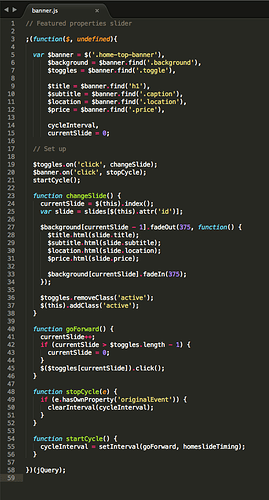Howdy,
I was just prompted for a ST upgrade, which I went ahead and performed. From 3083 to 3103 (the build that was released today, Feb 9 2016). All seemed well - syntax highlighting, linting plugins, etc all still working. Except…jQuery syntax highlighting isn’t working anymore! It looks as if some plain JS highlighting has changed a bit too. For example, setInterval used to be highlighted in blue, but now is just white.
I tried disabling all my linting plugins, including js linters, in case they were messing with something. Restarting ST each time. Still nothing. I know there have been some updates with syntax highlighting since my old build, I wonder if that has something to do with it.
Anybody have an issue like this? Any help would be appreciated!
Packages installed include Emmet, LESS, PyV8, Sass, and SublimeLinter. Screenshot below as an example.