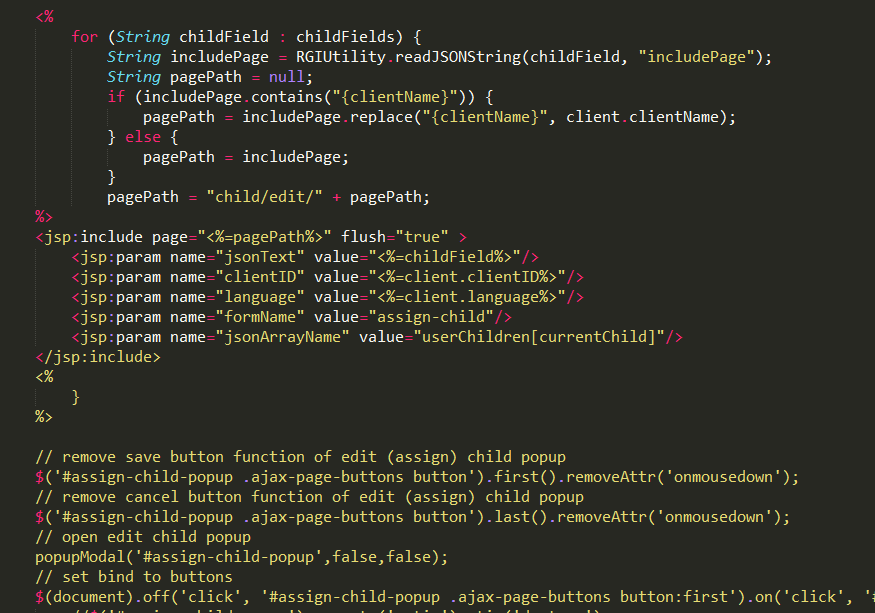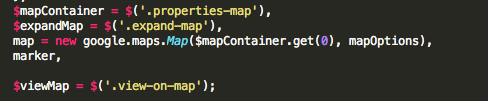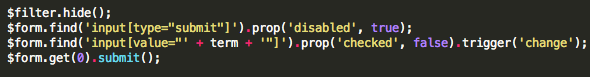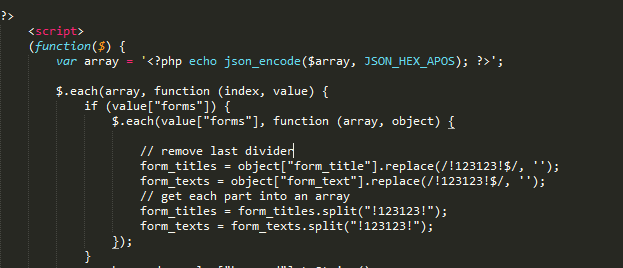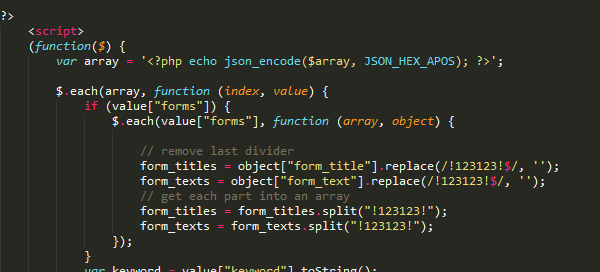Hi wbond, unfortunately I don’t have the paid Sublime Text 3 version and cannot get the new highlighting changes from dev. I followed your directions to put a JavaScript folder into Data/Packages, along with the sublime-syntax file, but unfortunately I receive this error when restarting ST:
Error loading syntax file “Packages/PHP/PHP.sublime-syntax”: Error in regex: invalid backref number/name in regex (?=^\2\b)
Which is odd, because I haven’t touched PHP? I’m using the Portable Sublime Text version. When I set the syntax of a file to HTML, I successfully see the scope of the $ is .dollar, so I know the change is taking; it just breaks my PHP syntax for some reason.