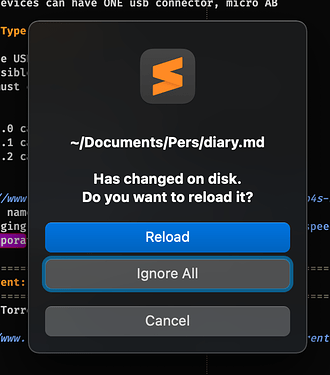When a file changes on disk that’s open in Sublime, the editor notices and, if no changes have been made, reloads the file. If changes have been made, it alerts you with a popup: <file> Has changed on disk. Do you want to reload it? with the choices Reload, Ignore All, or Cancel.
Since typically this means a file got changed on another computer, and synced back to the current one via some cloud service, it means I’ve made changes on two different computers that need to be manually merged. Thus, I don’t ever want to Ignore All. I want to be able to make the choice on a file to file basis, and furthermore, I need to know which of the files are in this state, so I can manually merge them (usually by saving locally in a temp directory and then running a diff on them). If I only see one popup and then Ignore All suppresses all further ones, I won’t know which files need fixing, will I?
Can you please explain the rationale here? Or maybe it doesn’t do what it says it does…? In a previous version, I’m pretty sure it just gave me the option to Reload or Ignore for each individual file. This was a sensible behavior. (Windows has some instances – like when copying files over others with the same names – where it offers the option to skip one or skip all. In other words, ignore one or ignore all further ones. Sublime could do something like that, too.)
Thanks