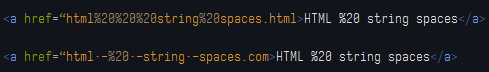This request relates to customization of existing themes. And by extension, to creation of themes. An older Architecture thread requested special color for inline HTML %20 uri space string. One poster jwortmann provided an unreproducible solution on an unknown device platform that LOOKS INCREDIBLE.
Is there a way that the developers of Sublime Text can do something similar with %20, the HTML uri space string for all documents?
By similar, I mean some coloration perhaps a little less drastic than Jwortmann somehow managed. Also and importantly, we would all prefer that this space coloration was applicable to the kind of code string that the %20 string represents. Because theme colors always target kinds of code. With standard Sublime Text theme code thus being able to always and easily target that kind of string, once the programmers of the Sublime Text application have enabled theming for that kind of string’s name.
I was asked by jwortmann to leave this request in GitHub. GitHub is far too technical for me and I do not even know the name for the kind of HTML code represented by %20. But it would be excellent if we could do something like this.
<key>%20<key>
<string>#FFFF0085<string>
…obviously replacing %20 with the name for the kind of code that %20 represents.
Of course, there may not be a name for the kind of string that %20 represents. In that case, the Sublime Text programmers create that nominal kind of string name for standard theming of %20 in HTML uri strings for all Sublime Text themes.
This suggestion is offered freely. Please deploy and may we all enjoy.

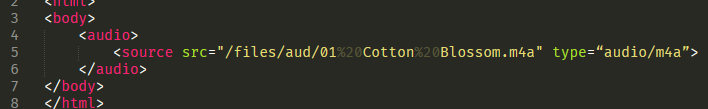
 !
! ?
?