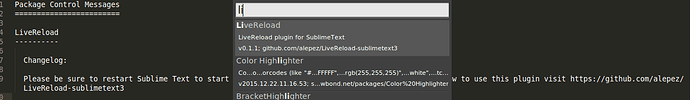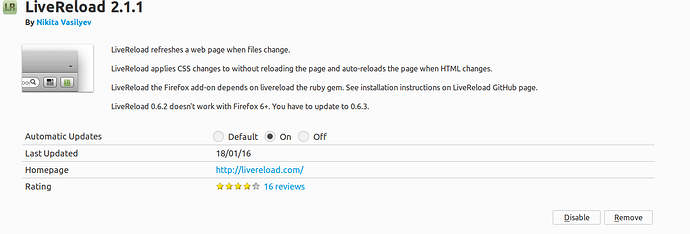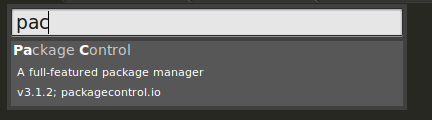Hi Dubeg
Thanks to you i did a small step forward.
I found a file named test.html in
“file:///home/asus/.config/sublime-text-3/Packages/LiveReload/web/test.html”
As its name says, it is to test LiveReloas. In the begining it didnt work because i didnt enable simple reload as i reinstalled it. Now the test.html works perfectly but MY files NO.
This is what the console show when i saved my own file:
{“apply_css_live”: null, “command”: “reload”, “path”: “index.html”, “apply_js_live”: null, “apply_images_live”: null}
INFO:WebSocketClient:Remove from clients table <LiveReload.server.WebSocketClient.WebSocketClient object at 0x7f8b49ab72d0>
ERROR:WebSocketClient:WebSocket error
Traceback (most recent call last):
File “/home/asus/.config/sublime-text-3/Packages/LiveReload/server/WebSocketClient.py”, line 84, in init
data = self.socket.recv(1024)
OSError: [Errno 9] Bad file descriptor
INFO:WebSocketClient:Remove from clients table <LiveReload.server.WebSocketClient.WebSocketClient object at 0x7f8b49ab72d0>
INFO:WebSocketClient:new client (‘127.0.0.1’, 49288)
INFO:WebSocketClient:new client (‘127.0.0.1’, 49291)
INFO:WebSocketClient:Add to clients table <LiveReload.server.WebSocketClient.WebSocketClient object at 0x7f8b49ab72d0>
INFO:WebSocketClient:{‘opcode’: 1, ‘mask’: b’\xefC\x85K’, ‘close_reason’: None, ‘close_code’: None, ‘hlen’: 4, ‘fin’: 1, ‘left’: 0, ‘payload’: b’{“command”:“hello”,“protocols”:[“http://livereload.com/protocols/official-6",“http://livereload.com/protocols/official-7”],“ver”:“2.0.8”,“snipver”:"1”}’, ‘length’: 151}
INFO:WebSocketClient:Command: hello
INFO:WebSocketClient:{‘opcode’: 1, ‘mask’: b’\xc8\xdf\xcc\xe2’, ‘close_reason’: None, ‘close_code’: None, ‘hlen’: 4, ‘fin’: 1, ‘left’: 0, ‘payload’: b’{“command”:“info”,“plugins”:{“less”:{“disable”:false,“version”:“1.0”}},“url”:“file:///home/asus/.config/sublime-text-3/Packages/LiveReload/web/test.html”}’, ‘length’: 154}
INFO:WebSocketClient:Command: info
b’{“command”:“info”,“plugins”:{“less”:{“disable”:false,“version”:“1.0”}},“url”:“file:///home/asus/.config/sublime-text-3/Packages/LiveReload/web/test.html”}’