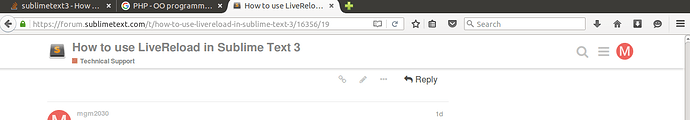Sorry.
The browser plugin takes care of adding the script in the file, and it seems to work for me.
In Firefox, when your html file is opened, do you see the red dot in the icon of the plugin?
Ex:
By the way, there must be something wrong with the icon because it’s pretty ugly haha.