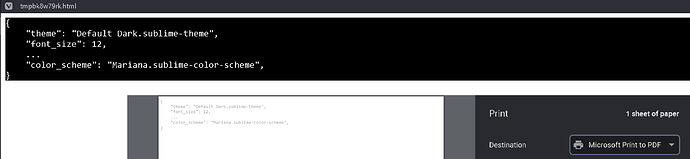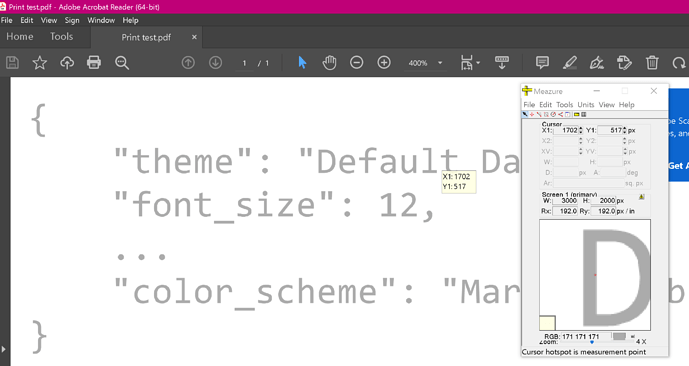I very rarely print text files to paper, but sometimes I must. I have ST4, and have not knowingly installed any print plugin. The descriptions I’m finding of the Print-To-Html plugin for ST3 sound like what I’m seeing when I click File -> Print… Maybe it is installed by default now?
My problem is that the image sent to my browser is so pale I can barely distinguish text on the preview screen, and when printed to a physical printer it is totally invisible. Even finding the html tmp file and printing that via various pdf tools barely puts any ink on the paper.
I gather one could change the color scheme for the old plugin, but my ST doesn’t show any plugins, and there are no mentions of printing among the various color scheme settings. Can anyone suggest how to change the appearance of that print file?
It certainly doesn’t use my screen settings, which are a maximum contrast pure white text on pure black background. (But maybe that somehow confuses the print function?)