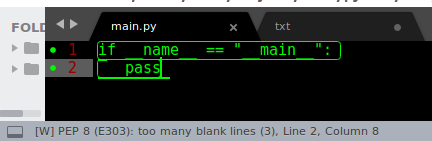It’s not officially documented anywhere, but the magic of portable installs on Windows also works on Linux and MacOS; you just need to create a Data folder alongside the binary, and Sublime will use it instead of the normal location in your user folder.
So in you case you want to either create a Data folder in the location where Sublime is installed or download the tarball version of Sublime, extract it somewhere, and then inside of the extraction folder create a Data directory and launch Sublime using the executable inside of that directory. I recommend the tarball variant personally.
Note however that Sublime can’t be running when you do it; a running copy of Sublime advertises itself on dbus, and when the executable is launched it checks dbus and communicates with the running instance instead of starting a new one. So if you already have your “normal” version running, launching the tarball version will just focus the running window instead.