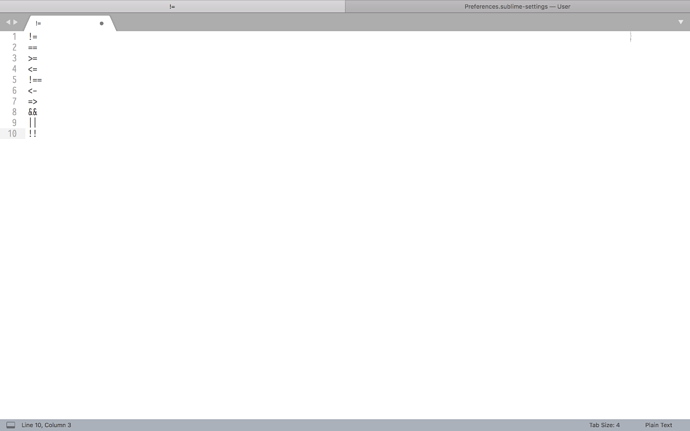Hello, I haven’t found an option in Preferences where I can enable ligatures… Where can I enable it?
How to enable ligatures?
the preference is called font_face - you need to use a font that contains ligatures. Be sure to test it in Plain Text mode before thinking it doesn’t work, sometimes the syntax definition scopes consecutive characters differently that would otherwise form a ligature.
Noticed that it requires the option font_options set to directwrite or to set to default:
// Valid options are "no_bold", "no_italic", "no_antialias",
// "gray_antialias", "subpixel_antialias", "gdi" (Windows only) and
// "directwrite" (Windows only)
"font_options": [],
Otherwise ligature will not work:
I set it by default to “gdi”, because “DirectWrite” is rendering my fonts uglier, larger, I do not liked. Then due this, I lose the ligature support, however my default font is Consolas which does not support ligatures. Anyways, I am not sure I would like ligatures in my code.
I’ve tried with PragmataPro with ligatures and Fira Code but none of them work.
I’ve tried with and without “directwrite”, since it’s Windows Only this shouldn’t change anything for me since I’m using MacOS…
I’m using 3143 but when I check for updates there’s nothing… I’ll try downloading and installing again
Oh, 3155 is a Dev build and it’s paid… I don’t have a license (yet, I plan to buy one soon)