Btw, I’ve just gathered all default commands provided in SublimeMerge 2059 and here’s the list
[‘add_directory’, ‘add_remote’, ‘add_submodule’, ‘add_to_kill_ring’, ‘add_where_snippet’, ‘apply_stash’, ‘auto_complete’, ‘auto_complete_open_link’, ‘auto_indent_tag’, ‘blame’, ‘build’, ‘cancel’, ‘cancel_build’, ‘chain’, ‘checkout_branch’, ‘checkout_local_branch’, ‘cherrypick_hunk’, ‘clean_working_dir’, ‘clear_bookmarks’, ‘clear_fields’, ‘clear_location’, ‘clear_stashes’, ‘close’, ‘close_by_index’, ‘close_deleted_files’, ‘close_file’, ‘close_others_by_index’, ‘close_pane’, ‘close_selected’, ‘close_tag’, ‘close_to_right_by_index’, ‘close_transient’, ‘close_unmodified’, ‘close_unmodified_to_right_by_index’, ‘close_window’, ‘commit’, ‘commit_completion’, ‘context_menu’, ‘copy’, ‘copy_to_clipboard’, ‘create_branch’, ‘create_branch_from_remote_branch’, ‘create_tag’, ‘cut’, ‘decrease_font_size’, ‘delete_branch’, ‘delete_file’, ‘delete_remote’, ‘delete_tag’, ‘delete_tag_on_remote’, ‘delete_to_mark’, ‘delete_word’, ‘discard_all_modified’, ‘discard_file’, ‘drop_stash’, ‘duplicate_line’, ‘edit_gitflow_config’, ‘edit_settings’, ‘exit’, ‘expand_selection’, ‘expand_snippet’, ‘fetch’, ‘file_history’, ‘find_all’, ‘find_all_under’, ‘find_next’, ‘find_prev’, ‘find_under’, ‘find_under_expand’, ‘find_under_expand_skip’, ‘find_under_prev’, ‘focus_by_index’, ‘focus_group’, ‘focus_neighboring_group’, ‘focus_side_bar’, ‘focus_to_left’, ‘focus_to_right’, ‘fold’, ‘fold_by_level’, ‘fold_tag_attributes’, ‘gitflow_finish_bugfix’, ‘gitflow_finish_feature’, ‘gitflow_finish_hotfix’, ‘gitflow_finish_release’, ‘gitflow_publish_bugfix’, ‘gitflow_publish_feature’, ‘gitflow_publish_hotfix’, ‘gitflow_publish_release’, ‘gitflow_rebase_bugfix’, ‘gitflow_rebase_feature’, ‘gitflow_rebase_hotfix’, ‘gitflow_rebase_release’, ‘gitflow_rebase_support’, ‘gitflow_start_bugfix’, ‘gitflow_start_feature’, ‘gitflow_start_hotfix’, ‘gitflow_start_release’, ‘gitflow_start_support’, ‘goto_definition’, ‘goto_reference’, ‘goto_symbol_in_project’, ‘hide_all_commit_refs’, ‘hide_all_refs_except’, ‘hide_all_refs_except_refs_at_commit’, ‘hide_auto_complete’, ‘hide_overlay’, ‘hide_panel’, ‘hide_popup’, ‘hide_ref’, ‘increase_font_size’, ‘indent’, ‘init_gitflow’, ‘insert’, ‘insert_snippet’, ‘join_lines’, ‘jump_back’, ‘jump_forward’, ‘left_delete’, ‘lower_case’, ‘merge_branch’, ‘move’, ‘move_to’, ‘move_to_group’, ‘move_to_neighboring_group’, ‘navigate_to_branch’, ‘navigate_to_commit’, ‘navigate_to_context_commit’, ‘navigate_to_stash’, ‘navigate_to_tag’, ‘new_file’, ‘new_file_at’, ‘new_os_tab’, ‘new_pane’, ‘new_window’, ‘next_bookmark’, ‘next_field’, ‘next_misspelling’, ‘next_modification’, ‘next_os_tab’, ‘next_result’, ‘next_view’, ‘next_view_in_stack’, ‘noop’, ‘open_containing_folder’, ‘open_context_url’, ‘open_dir’, ‘open_dir_in_sublime_text’, ‘open_folder’, ‘open_in_editor’, ‘open_preferences’, ‘open_submodule’, ‘paste’, ‘paste_and_indent’, ‘paste_from_history’, ‘pop_stash’, ‘prev_bookmark’, ‘prev_field’, ‘prev_misspelling’, ‘prev_modification’, ‘prev_os_tab’, ‘prev_result’, ‘prev_view’, ‘prev_view_in_stack’, ‘primary_j_changed’, ‘prompt_open’, ‘prompt_open_file’, ‘prompt_save_as’, ‘prompt_select_workspace’, ‘pull’, ‘push’, ‘push_tag’, ‘rebase_branch’, ‘redo’, ‘redo_or_repeat’, ‘reindent’, ‘rename_branch’, ‘rename_path’, ‘rename_remote’, ‘reopen_last_file’, ‘replace_all’, ‘replace_next’, ‘resolve_merge_conflict’, ‘reveal_link_source’, ‘revert_diff_hunk’, ‘revert_hunk’, ‘revert_modification’, ‘right_delete’, ‘run_macro’, ‘run_macro_file’, ‘save’, ‘save_all’, ‘save_without_staging’, ‘scroll_lines’, ‘search’, ‘select’, ‘select_all’, ‘select_all_bookmarks’, ‘select_by_index’, ‘select_lines’, ‘select_to_left’, ‘select_to_mark’, ‘select_to_right’, ‘set_layout’, ‘set_line_ending’, ‘set_mark’, ‘set_preference’, ‘set_upstream’, ‘show_all_refs’, ‘show_at_center’, ‘show_command_palette’, ‘show_overlay’, ‘show_panel’, ‘show_ref’, ‘show_scope_name’, ‘single_selection’, ‘slurp_find_string’, ‘slurp_replace_string’, ‘soft_redo’, ‘soft_undo’, ‘sort_lines’, ‘split_selection_into_lines’, ‘stage_all’, ‘stage_all_modified’, ‘stage_all_unmerged’, ‘stage_all_untracked’, ‘stage_file’, ‘stash’, ‘swap_line_down’, ‘swap_line_up’, ‘swap_with_mark’, ‘switch_file’, ‘sync_submodule’, ‘take_ours’, ‘take_theirs’, ‘toggle_bookmark’, ‘toggle_case_sensitive’, ‘toggle_comment’, ‘toggle_distraction_free’, ‘toggle_full_screen’, ‘toggle_ignore_diff_whitespace’, ‘toggle_inline_diff’, ‘toggle_overwrite’, ‘toggle_preference’, ‘toggle_preserve_case’, ‘toggle_record_macro’, ‘toggle_regex’, ‘toggle_setting’, ‘toggle_side_bar’, ‘toggle_whole_word’, ‘transpose’, ‘undo’, ‘unfold’, ‘unfold_all’, ‘unindent’, ‘unselect_others’, ‘unselect_to_left’, ‘unselect_to_right’, ‘unstage_all’, ‘unstage_file’, ‘update_remote_url’, ‘update_submodule’, ‘upper_case’, ‘view_tree’, ‘wrap_block’, ‘wrap_lines’, ‘yank’]
I’ve seen 266 commands available, not sure if this will help though for the current task 
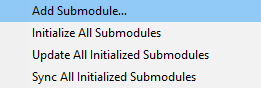
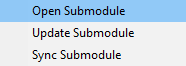

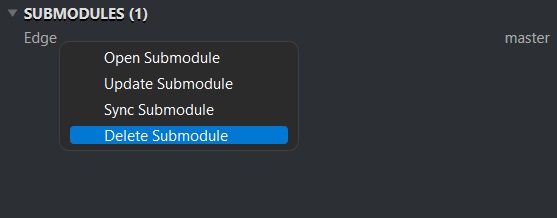


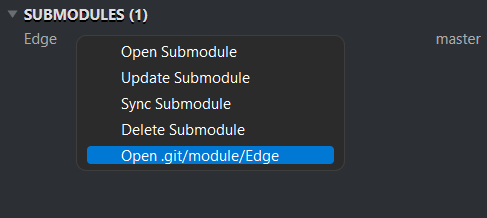


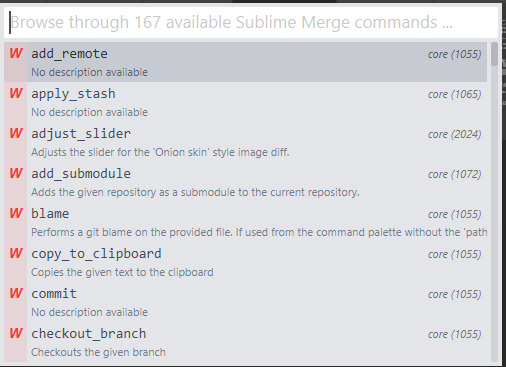
 , at least I didn’t find how to do it.
, at least I didn’t find how to do it.