Ok, here’s a more complete list now:
Action.sublime-menu
Advanced Commit.sublime-menu
Branch Section.sublime-menu
Branch.sublime-menu
Commit Message.sublime-settings
Commit.sublime-menu
Default (Windows).sublime-keymap
Default.sublime-commands
Diff Context.sublime-menu
File Mode Context.sublime-menu
File.sublime-menu
Main.sublime-menu
Preferences.sublime-settings
Remote Branch.sublime-menu
Remote Section.sublime-menu
Remote.sublime-menu
Stash Section.sublime-menu
Stash.sublime-menu
Submodule Section.sublime-menu
Submodule.sublime-menu
Tag Section.sublime-menu
Tag.sublime-menu
Widget Context.sublime-menu
I’m still missing few hooks though… if I’m not mistaken, some of the above are “unofficial” cos they’re not listed in the docs afaik.

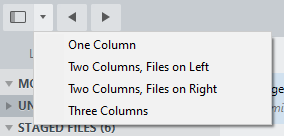
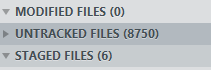
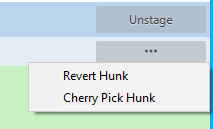

 , here’s the whole list:
, here’s the whole list: