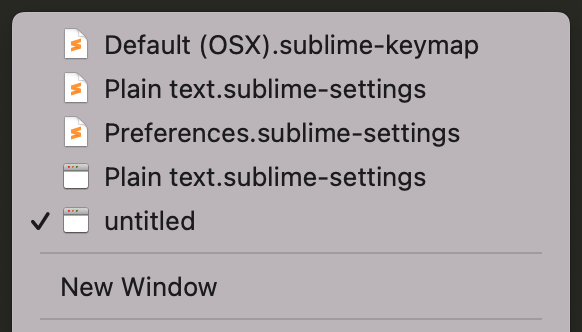Hello,
after update to v. 4142 there is some weird list of recent files on click on icon in dock on the Mac OS.
As I’m not using Sublime only for view text files but mostly for upload to FTP via Transmit, it’s incomprehensible for me to know which files are already open and which have been closed.
I’d like to see in the list, after right click on icon, only active (open) files as it was before.
I’ve searched a lot on Google, in this forum and in Sublime settings as well. With no success.
Thank you for any help.
Daniel.