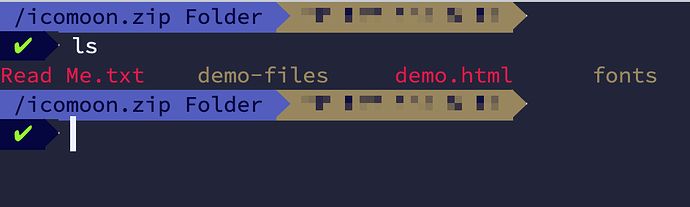If you could implement snippets behaviour in the terminal, it will be awesome, cause I need matched brackets for my workflow.
Finally, a multi-platform Terminal running in Sublime Text
I am not sure I am convinced that it is a good idea to support snippets in Terminus. The behavior of auto bracket should depend on the cli problem. It may make sense for some interpreters, but it may not in other cases.
I haven’t tried something like that yet, but I guess it would be possible with a custom target built system as described at https://www.sublimetext.com/docs/3/build_systems.html#advanced_example
You’d need to create a WindowCommand, which opens a Terminus session and than pastes the built command and runs it.
Something like
run_command("terminus_open", {"config_name": "Default")set_clipboard("<the built command>")run_command("terminus_paste")run_command("terminus_keypress", {"key": "enter"})
there is a command “terminus_send_string” which sends text to a terminal which it finds. If the window is opened via “terminus_open” with a tag, one could also send the text to the tagged terminal.
check https://github.com/randy3k/Terminus/blob/master/README.md#terminus-api
Maybe running terminus_open and passing the build script via cmd argument was even more suitable.
@ranky3k: Really amazing high quality plugin. Great job.
Hey there, thanks so much for the plugin!!! One small thing, when I use tmux I cannot get the colors to show. Any idea how I can enable this? Thanks again!!!
v/r
Hey thanks, I had found the configuration and set them. Looks great! Thanks so much for this again!!
Has anyone reported missing text on the command line? Terminus has stopped showing the text I’m typing on the command line at weird random times, and sometimes the entire line is gone. I can provide screenshots if needed. I’m running build 3175 of Sublime and I made sure to get the latest plugin updates. The OS is Debian 7.11.
Is there a way I can use fallback font for terminus ? I am using Powerline for ZSH . I am also n avid user of Operator Mono font. Currently I have to use a Powerline font , but I was wondering if I could fallback to the Powerline font , as well as use Operator mono, much like what I can use with Hyper or Iterm.
I would like to use the following settings but it gives me an error as follows
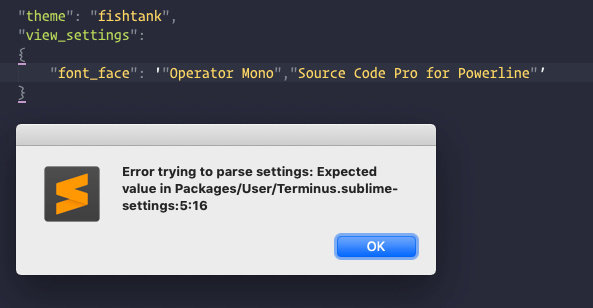
What I want to do is to use the Operator Mono font, but fall back to "
Source code Pro for Powerline" for glyphs and what not.
Please note that these are the same settings that I use in my Hyper settings. I just copied them as is. I am aware that these might not work, but I just wanted to give them a try since I was not sure what the correct values were. I hope you will understand.
Thanks
Sublime supports a different font for every open file or view, but it doesn’t support a fallback font in the manner that you’re describing here. So it’s possible for you to use a different font in the terminal than in files you’re editing, but you can’t blend them like that.
It looks like you are trying to use single quoted strings in a JSON file which is a no go. JSON uses double quoted strings, so you need to do something like "\"Operator Mono\"" etc.
You could use the Nerd Fonts patcher to add Powerline glyphs to your Operator Mono font.
I am sorry , but I am unable to get it right .
Here is what I have
"font_face": "\"Operator Mono\","\"Source Code Pro for Powerline\"",
but this does not work for me .
Can you please confirm ?
Thanks