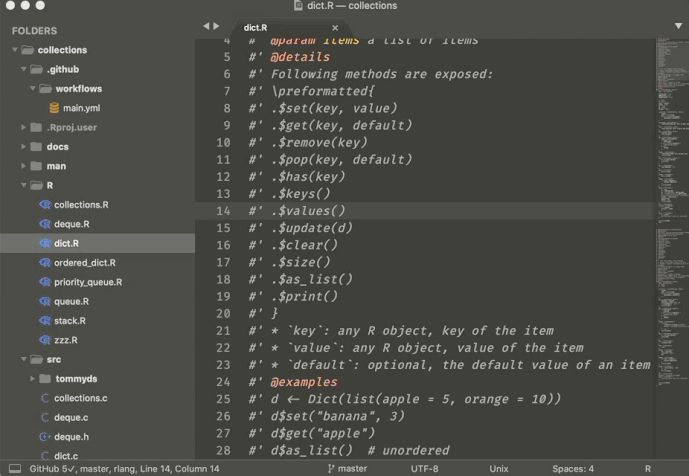Here are 2 problems I have in using Terminus.
The default WSL starting directory is /mnt/c/User/win_user_name, which is same as it in microsoft terminal.
In microsoft terminal, there is an option "startingDirectory" : "//wsl$/Ubuntu/home/ubuntu_user_name", that make WSL start at ~, so I try these
"cwd": "//wsl$/Ubuntu/home/ubuntu_user_name",
"cwd": "/home/ubuntu_user_name",
"cwd": "~",
"cwd": "C:/Users/win_user_name/AppData/Local/Packages/CanonicalGroupLimited.UbuntuonWindows_79rhkp1fndgsc/LocalState/rootfs/home/ubuntu_user_name",
neither of which works.
Second problem, I have installed zsh in WSL, when it is opened in ST3, there has extra spaces after each prompt
As you can see in this image, all I do is press enter in first line, type l, the s appears due to zsh autoseggestion, but the cursor is not right after l. The extra offset spaces behaves extremely weird. "font_face": "Sarasa Mono SC"