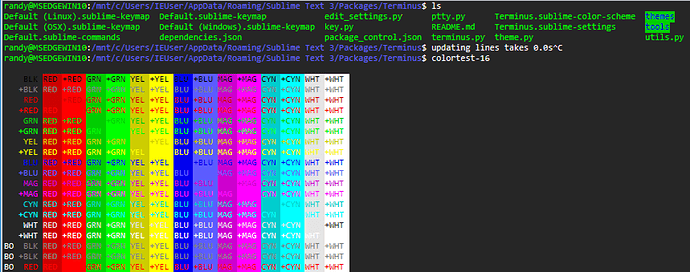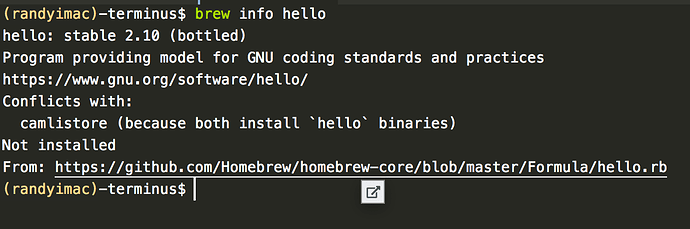tab_completion is not relevant to Terminus. The most possible reason is that the tab key is mapped to a command either by other package or by your user settings. Use sublime.log_commands(True) to check.
Finally, a multi-platform Terminal running in Sublime Text
Seems like winpty yes. Specifically https://github.com/rprichard/winpty/issues/108 even though I’m not trying to use 256 colour mode.
For the record, the plugin sends the right escape sequence then gets back text without it, so it gets filtered somewhere in the middle.
sent echo -e '\033[107m Qwq'
receieved: <0x1b>[?25l<0x0d>bash-4.3$ echo -e '\033[107m Qwq'<0x1b>[0K<0x1b>[?25h
add 0 line(s) to scroll back history
screen is dirty: {10}
updating lines takes 0.018984079360961914s
mode: [7, 25], cursor: 33.10
sent <0x0d>
updating lines takes 0.0009961128234863281s
mode: [7, 25], cursor: 33.10
receieved: <0x1b>[?25l<0x0d>
Qwq<0x1b>[0K<0x0d>
bash-4.3$<0x1b>[0K<0x1b>[11G<0x1b>[?25h
add 0 line(s) to scroll back history
If I run SublimeText within WSL (so sort of “native” Linux) the colours work correctly, so this doesn’t seem to be something the plugin can fully control.
@FHTheron, thanks for the investigation. For now, we can only wait for the fixes from upstream. 
“caption”: “Terminus: Open Default Shell at Current Location”,
Woohoo, thank you  While we’re still thinking of things that would be nice to have, we just wake up the next day and there they are.
While we’re still thinking of things that would be nice to have, we just wake up the next day and there they are.
The “open at current location” feature was there for a while, we just didn’t have it clearly documented.
And this is something new,
I am also trying to figure out how to capture regular file paths. Maybe using regular expressions to capture
-
/foo/baror./foo/bar -
c:\foo\baror.\foo\bar(of course, Windows only) - not sure about single files such as
foo.py - also not sure how clean the code could be to support file paths containing spaces.
Please note that Conemu is not a shell program. It is the same kind of programs of which Terminus is.
Would it be possible to use something like this plugin https://packagecontrol.io/packages/Chain%20of%20Command to continue to fire a command I need when tab is pressed, but ignore that command when in a Terminus pane (so that tab completion works)? Is there a context for when I’m in a Terminus pane?
You need to either remap the tab keybind or avoid binding the tab key in terminus_view.
{ "keys": ["tab"], "command": "terminus_keypress", "args": {"key": "tab"}, "context": [{"key": "terminus_view"}] }
Or
{ "keys": ["tab"], "command": "other_command", "context": [{"key": "terminus_view", "operator": "not_equal", "operand": true}] }
This package is awesome, a total game changer… amazing job!
Does anyone know how to spawn terminus with a virtualenv activated on windows? I’ve already tried:
window.run_command("terminus_open", {"cmd": "d:/virtual_envs/py364_32/Scripts/activate.bat", "config_name": "Default"})
But no luck, only a normal terminal “cmd.exe” is opened… I’ve already tried few combinations but no luck so far. Thanks!
Never mind, problem was I was using config_name, which is incompatible when using cmd, for more info here’s the relevant part of code https://github.com/randy3k/Terminus/blob/master/terminus/commands.py#L101-L119, it works now!
This tool is amazing.
Is it possible to create a build system, that uses an active terminus view for building / output?
Or creates a new view (Default) if none exists?
I am not having any luck with that.
-B
Terminus is really wonderful. The Look-n-Feel is better than I would have thought to be possible.
Hi how to make snippets such as ($0), {$0}, “$0”… work ?, thumbs up for the great plugin.
Do you mean the auto-completions offered by Sublime? If yes, it is not recommended to use them because they will confuse the shell.