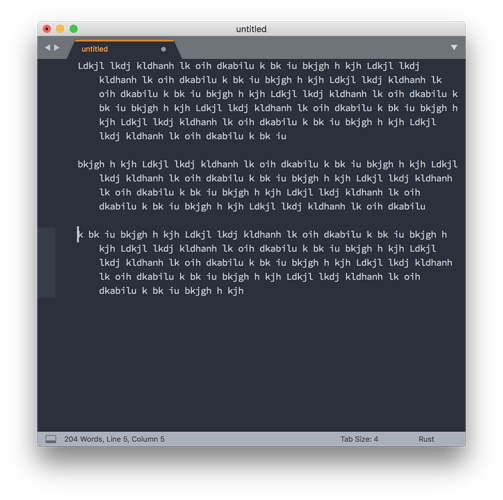Currently, wrapped lines of source code are indented one additional level, but wrapped lines of text are indented to the same level as the original line. I regularly use Sublime Text to edit plain text files and I would prefer that both text and source have a hanging indent when wrapped (as in Atom and other editors).
As best I can tell from this and other discussions, there’s presently no way to achieve this (except to edit, for example, the .tmLanguage file for Plain Text to treat text as source, but this has negative side-effects like disabling spell check).
Thanks!