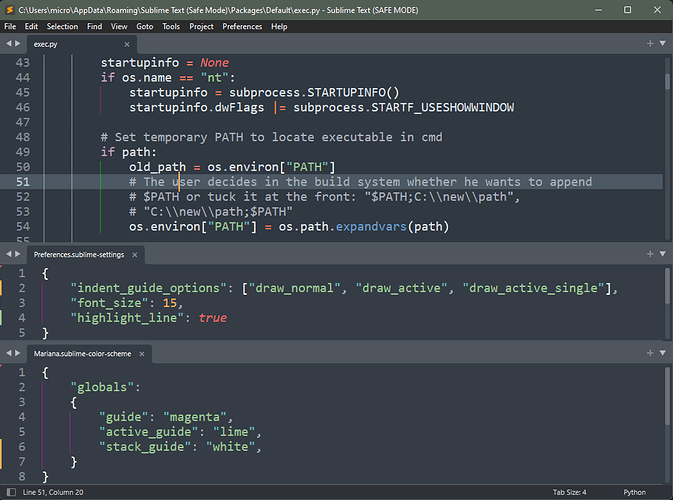draw_normal parameter does not work for setting colors of indent_guides
but draw_active works just fine
“indent_guide_options”: [“draw_active”], // in sublime settings, color scheme takes notice, OK
“indent_guide_options”: [“draw_normal”], // in sublime settings, color scheme does NOT take notice, FAIL
application in color scheme
“globals”:
{
“active_guide”: “#909090”, // taken notice of with draw_active
“stack_guide”: “#909090”, // seemingly ignored, also with draw_normal
},
this should provide a precise pinpointing of the problem
using latest sublime, macos, sublimerepl, anaconda, pck control, sublimelinter, flake 8