Hello everyone. Could someone explain to me how to change the color of these lines? Thank you.
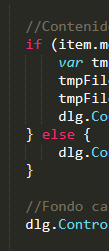

Hello everyone. Could someone explain to me how to change the color of these lines? Thank you.
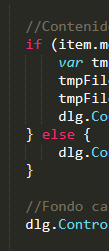
In a nutshell, open the command palette and choose UI: Customize Color Scheme ; a window will open with the base color scheme on the left (for reference) and a file for you to add customizations on the right.
For this, you want to add to the globals key one or more of guide, active_guide and stack_guide, as there are three different “situations” the guide can be in.
The documentation for the settings discusses what they do (and will tell you how to specify the colors, if you need to know that too).
See also this example that shows the settings and what they control in a more visual manner:
@OdatNurd I’m infinitely grateful for your help, I solved my problem. I used the same values specified in the Documentation:
Preferences.sublime-settings
{
"indent_guide_options": ["draw_normal", "draw_active", "draw_active_single"],
"active_guide": "lime",
"stack_guide": "white",
}
Mariana.sublime-color-scheme
"globals":
{
"guide": "magenta",
"active_guide": "lime",
"stack_guide": "white",
}
I am beginning to better understand how the settings of this wonderful program work, thank you once again! 