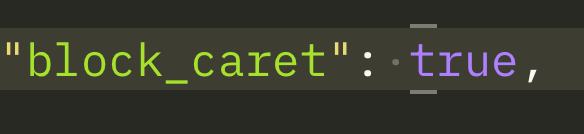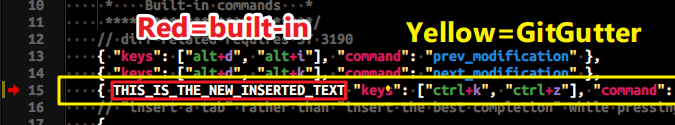Dev build 3190 is now out. A few things that changed include:
- More tweaks and enhancements to Git and mini_diff functionality
- Block caret and alpha-blended caret support
For color scheme and theme authors, the docs at https://www.sublimetext.com/docs/3/dev/ have been updated for the Git status badges in the sidebar, the Git information in the status bar and the mini_diff markers in the gutter.
See the full changelog at: https://www.sublimetext.com/3dev.