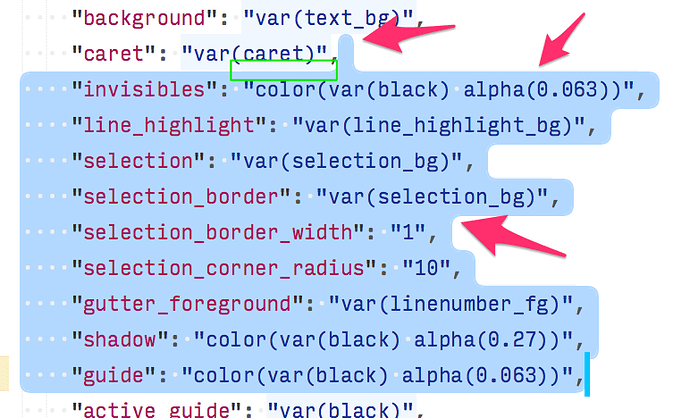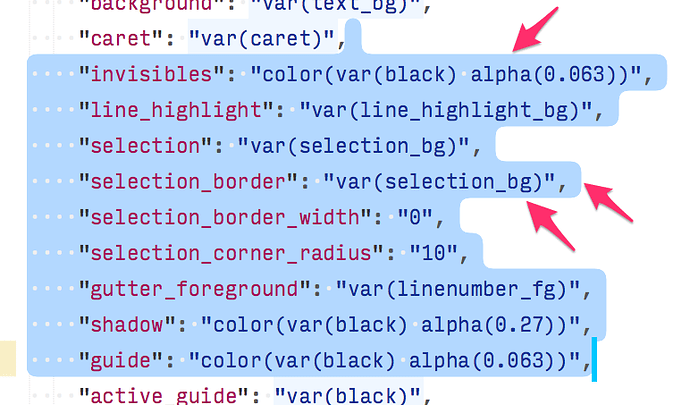Dev Build 3158 is out now at https://www.sublimetext.com/3dev. There’s a fair number of changes in this build, but the biggest one for us at least is per-monitor DPI scaling on Windows: there were quite a lot of under the hood changes required for this, and personally I’m impressed at how seamlessly it’s working.
Dev Build 3158
In ST 3158, there seems to be a problem on handling soft-link on Windows 7 x64.
Steps to reproduce (tested on clean ST 3159 Windows Portable x64):
- In
cmd(note: You may have to runcmdas an administrator), execute the following commands.- $ mkdir project
- $ cd project
- $ mkdir target
- $ mklink /D link target
- Drag the
projectdirectory into ST. - ST gets auto closed.
I have a few build systems (call to make or a python script) and they all fail with the error:
'module' object has no attribute 'setsid'
this seems related to a change to Packages/Default/exec.py which now uses os.setsid when cmd is used instead of shell_cmd
os.setsid()
Call the system call setsid(). See the Unix manual for the semantics.
Availability: Unix.
probably it should not try to do this on Windows 
'module' object has no attribute 'setsid' on windows
Dev Build 3158 broke my installation somehow. Sublime starts, pops up the changelog window briefly then exits. Just letting this know for now, don’t have time to figure out why this happened at the moment.
Hi @jps, there are shadows around my selection.
With selection_border_width = 1, you can see the shadow at the corners and the top border. Also somehow the token background got out of bound and touch the selection in the green box. Actually it’s the syntax highlight background of the next line overlap the selection. 
With selection_border_width = 0, I still see the top - right - bottom borders.
3159 is out now, addressing some issues in 3158
@jfcherng I wasn’t able to replicate the issue with those steps, perhaps wbond will have more luck though
using the instructions at https://github.com/sublimehq/Packages#windows also instakills 3159, and the only way to start ST up again is to rmdir the Packages/Python folder
I really appreciate Per Monitor DPI scaling on Windows, that was one of the missing pieces. However there’s something wrong with the implementation now my fonts and UI theme looks horribly on 125% DPI scaling, filed a bug report at: https://github.com/SublimeTextIssues/Core/issues/2242
Apart from danghm’s screenshots above, where would I have been able to find that info for release note:
Added color scheme options for selection border width, corner style and radius
Oh hang on, have the docs been recently updated for this? It seems so:
http://www.sublimetext.com/docs/3/color_schemes.html
Also interested in what the new font_options are called and I don’t find this yet.
Thanks, I did that and didn’t see it, but you made me look twice. For some reason I had copied the default settings file to Packages/Default/ some time ago and forgot about it and every time I opened Settings I was actually viewing this old file. Removed it and now things look much more interesting.
@kingkeith Reverting doesn’t fix it for me. From the moment I drag a directory onto the sidebar Sublime exits.
I wonder could reproduce this on your Win7 x64 machine?
This happens on both of my Win7 x64 machine but not a Win10 one.
Maybe it’s a Win7-only issue. Cant reproduce on my Win10 VM. But it happens on both of my Win7 machines.
yes, 100% reproducible on my Windows 7 x64 machine (note: I had to run cmd as an administrator to make the link)
The new selection drawing code uses skia to draw a stroke and a fill. To allow for alpha channel in the fill and stroke color, they can’t overlap at all. In you first drawing you are setting the stroke and fill to the same color, and the anti-aliasing at the edges isn’t causing 100% opacity in some pixels. If you just don’t use the same color for both, or disable the border, it will effectively go away. The old selection drawing logic filled specific pixels, so everything was 100% opacity, but it didn’t do rounded corners, failed with various DPI scales on Windows, and didn’t allow for alpha channel.
The second screenshot just shows anti-aliased edges. What platform are you on, and what sort of display are you using? Is it high DPI, if so, what is the scale set to?
I haven’t really worked on the code related to completions. Usually I batch related work, and I just haven’t done a batch looking at completion-related issues. At some point I’ll likely do some work in that area, but I don’t have a specific time frame in mind.