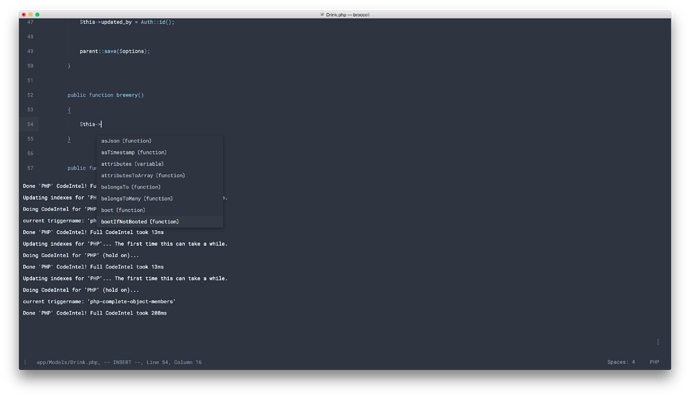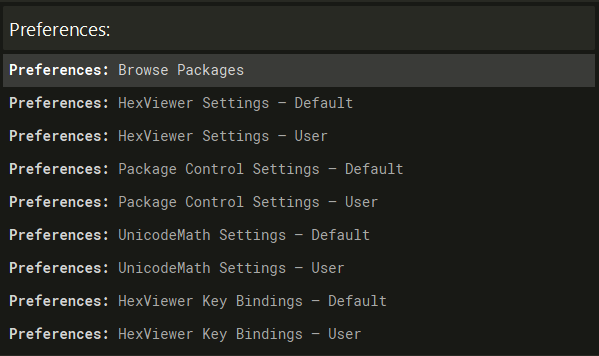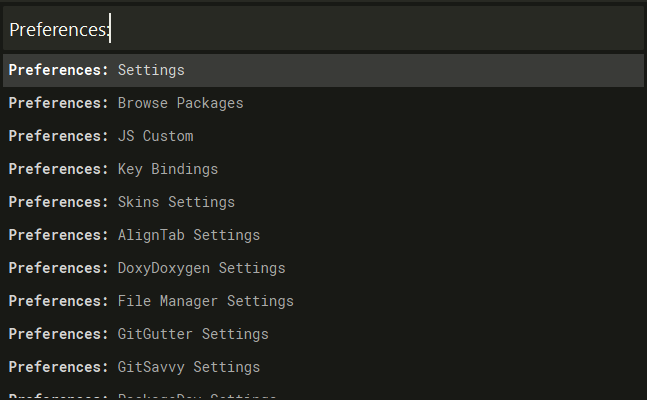Hi @wbond my machine is MacBook Pro with the built-in retina display, with default settings as 227 dpi.
Another thing I notice is the background of the syntax highlighting is 1px higher than the selection. You can download the first image and check the greenbox. Because my string has the similar background with the selection, it makes the top border of the selection looks blurry. It would be better if the selection is fully covered the background.

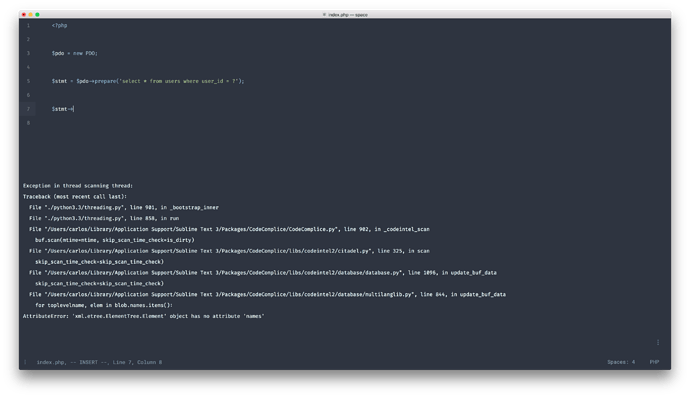
 ).
).