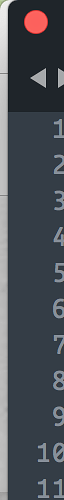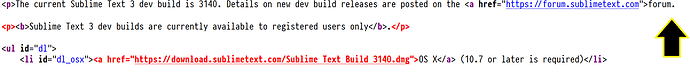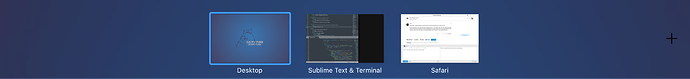Dev Build 3140 is out now at https://www.sublimetext.com/3dev
Dev Build 3140
Thanks for the Consolas font fix.
Consolas Bold looks good on Win7 if you prefer Mac-style text rendering. The Regular variant’s glyphs are wispy looking IMO.
On mac sierra 10.12 when the dock is to the left I see sublime text leaving a margin after opening ( minor but annoying)
Same margin appears on the right when the dock is on the right.
Occupies full screen (functions normally) when the dock is at the bottom.
The new logo is bound to be controversial
Thanks for the new build. I want to reiterate my request to change the new Sublime icon because it reminds me of Nazi symbols of the Schutzstaffel! Please reconsider.
Found a missing </a> on the dev page.
I noticed phantoms for my HyperClick package are appearing much faster and are more reliable is this release. Thanks.
Looking forward to see more interesting features and APIs in the near future.
The logo is an S formed by < and > overlapping – common symbols in programming — using the orange from the default color scheme (Monokai). It is unfortunate that you associate it with something traumatic.
I would probably recommend using one of the many third-party icons you can find online. You should be able to find something that you have a better association with.
[quote="rppn, post:6, topic:29426]
I want to reiterate my request to change the new Sublime icon[/quote]
[quote="wbond, post:8, topic:29426]
I would probably recommend using one of the many third-party icons you can find online.[/quote]
There are loads, do a Google search for ‘Sublime Text Icons’ and then search on how to change an application’s icon on your operating system.
I use the ST icon below, various sizes of the same icon are in the linked zip - I found them on someone’s blog several years ago.

Download Zip: ST app icon, orange white, as shown above, 6 Sizes
EDIT: @rppn I’ve added all the other ST icons I found on the web (and liked) at the same time as the one above.
Download Zip: ST app icons, 11 different ones, most in several Sizes
This is not a problem with Sublime Text. It is a “feature” on macOS and happens with many applications. See this for more information
Build 3141 has prompted me for my user license yet again and nothing has changed at my end.
Is that deliberate? It’s not the first time a dev build has lost my user license and asked me to re-enter it 
I can see the file License.sublime_license sitting in ${HOME}/.config/sublime-text-3/Local - file date is November 2016.
Just noticed a small thing that isn’t working on the current dev build that has on previous ones.
On Mac OSX Sierra, there was previously functionality where, in full-screen mode, you could have terminal and sublime within the same full-screen window by dragging one window onto the other in the expanded view. This cannot be done in the current build, and it would be great to see it fixed as I found it extremely handy.
EDIT: The work computer I was using was not on Sierra as I thought, but rather Yosemite which did not have this feature.
Turns out I was trying it on a “new” work computer that actually is on Yosemite, so that’s my issue to deal with haha. Sorry to doubt you sublime!
I was having some package control issues under macOS High Sierra developer release, so I decided to stash my Application Support folder and see what would happen with a ‘clean start’. While rebuilding my collection of packages I was re-loading the LaTeXTools package and recieve
Package Control: The dependency ‘pygments’ is not currently installed; installing…
Package Control: The dependency ‘pygments’ is not available
Package Control: The dependency ‘pygments’ could not be installed or updated
in the console and the PC load fails without fanfare. Any thoughts?
I experienced the same issue a couple of days ago while setting up a new install of Sublime 3141 on a brand new Windows 10 box. In my case it wasn’t the LaTeXTools package, but three different dependencies (including pygments) had the same issue; the packages would not install due to the dependencies not installing.
I turned on debug in the PackageControl settings but it didn’t shed much light on things. I didn’t have any more time to spare on it that night, but the next day when I fired up Sublime again it downloaded and installed the dependencies without incident.
I’m not sure what exactly was going on there; my guess would have been some issue talking to the package control site, but it had no issue with finding packages, only dependencies, and turning on debug made it seem as if it wasn’t even trying to talk to the web at all to find the packages so I’m not sure.
Intersting- I wonder if there was something similar going on in my case. I had installed PackageControl via the menu item so, just for giggles, etc, I cleaned everything out and installed using the console. I also installed LaTeXTools first and, lo and behold, things are working. Basically a great big “well, it worked the second time” solution non-solution 
I am finding the latest dev build 3141 is slow to accept mouse inputs on windows, sometimes failing to even register them and causing me to need to restart it fairly often, and I’ve seen it climb to up to 4GB of memory 
Currently its using 15% of my CPU idle (I am building and generating files at the same time) and its using around 1.5GB of memory
Try reverting to a freshly installed state (http://www.sublimetext.com/docs/3/revert.html) to see if you have some misbehaving packages.