Dev Build 3136 is out now at https://www.sublimetext.com/3dev, addressing an issue with session files larger than 16MB
Dev Build 3136
The graphical error still persists from 3135. @wbond
I figured out that it only occurs when hot_exit is false.
Thanks for the frequent updates.
Oh okay, is there any workaround i can use besides removing* hot_exit ? (ill get 2 windows when opening projects from terminal)
Windows: Improved touch pad scrolling
Thanks!
Thought I have to say that with horizontal scrolling the sidebar is barely moving at all. I don’t use horizontal scrolling but the experience is very different compared with the text buffer.
Windows: Improved touch pad scrolling
Scrolling is now very “jerky” for me. I have a synaptics touchpad with in-driver scroll coasting enabled. I’ve recorded a couple videos of scrolling in build 3135 vs build 3136.
Not sure if this is a known bug, but in the mac version changing the color scheme moves the window down by about the title bar height.
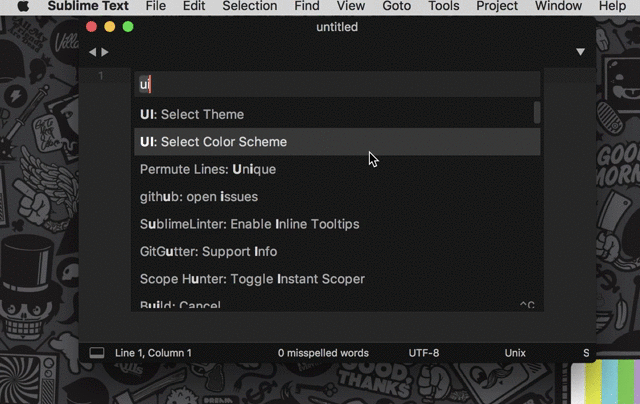
What version of OS X are you running? Additionally, what theme are you using in the gif? I can’t reproduce with either the Default or Adaptive on 10.12. I don’t recall seeing it on 10.11 either.
I figured it was the Adaptive theme. Just reproduced it – my window was low enough on the screen that the dock was preventing it from moving “down”. Thanks for the report!
Not sure if this is a bug or not.
When I open a file named “Makefile”, the sidebar looks like this:
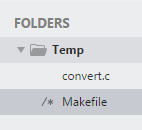
There is a /* before the file name.
I don’t use any theme, just the “Default” one.
This is the default “source” icon. You must have a third-party package installed that is overriding the icon for .c files, since that should use the same icon.
I think a nice alternative for source icons is {} or {;}. Also, it would be really awesome if there was a way to apply the color scheme to icons. Not sure how that would work though, but I think vs code does it.


