That’s basically the same problem:
so I believe the bugs lies in the offset calculation of the folder that was deleted, which then breaks the mapping of the sidebar tree UI and the filesystem model in memory.

That’s basically the same problem:
so I believe the bugs lies in the offset calculation of the folder that was deleted, which then breaks the mapping of the sidebar tree UI and the filesystem model in memory.
for people wanting to control font_options in the sidebar, you may want to subscribe to and react to this issue:
is there any chance that, in a future build, the warnings in the console when there are invalid properties in the .sublime-theme file could show the line number (or, at least the class) where the invalid property is, please?
currently it just looks like the following, and tracking it down isn’t easy:
no such prop font.size
I’m sure the theme authors would appreciate this 
The sidebar issues should be resolved in the next build.
Can you provide more info about the indexing issues? What syntax are you dealing with? Does the indexing work with build 3126?
If you open the Help > Indexing Status… window and then save one of the files in the folder, does the indexer queue it for indexing?
There were some changes to syntaxes in 3129, and some users have had issues because they had copied package data over from ST2, effectively overriding the configuration that comes with ST3. Perhaps you could check and see if the indexing works properly in a reverted state? (http://www.sublimetext.com/docs/3/revert.html). Just be sure to move your data folder rather than delete it.
When setting a font for the sidebar, repaint issues appear. The following screenshot shows a fresh installation with only the font.face changed for the sidebar. Repaint issues in the scrollbars:
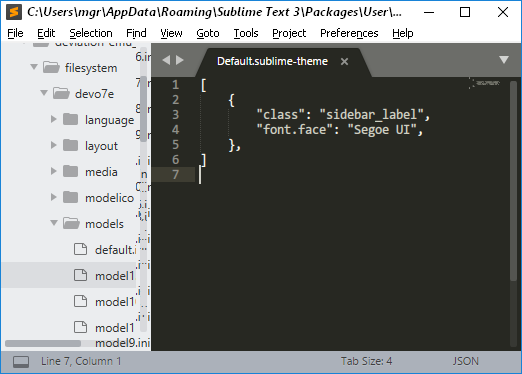
In my more customized scheme I have the scrollbars turned off, and here repaint issues in the status bar appear:
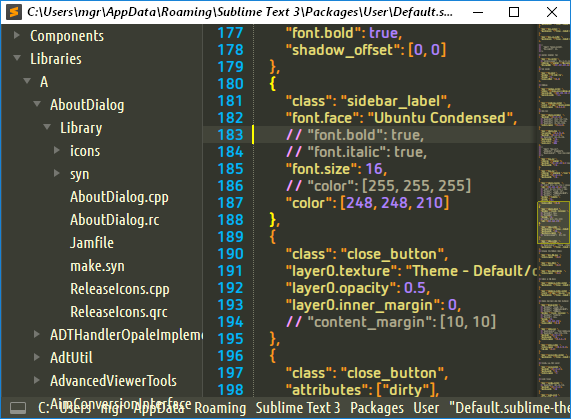
Without the “font.face” customization, it looks fine.
Yay, finally a new build. Waiting is over.  (I replaced the Default theme by the Adaptive theme though, which greatly fits the Zenburnesque theme as of now.)
(I replaced the Default theme by the Adaptive theme though, which greatly fits the Zenburnesque theme as of now.)
Thank you, devs!