I can’t scroll the bar either.
Environments:
- Using a normal 1920x1080 screen resolution (and not high DPI)
- Windows 7 64bit
- Both
BracketHighlighterandGitGutterare installed

I can’t scroll the bar either.
Environments:
BracketHighlighter and GitGutter are installedThanks for the reports, the gutter icon issue will be fixed in 3128, which will be out soon
I have the same issue: The font size of autocompletion shunks in Windows 10 HDPI.
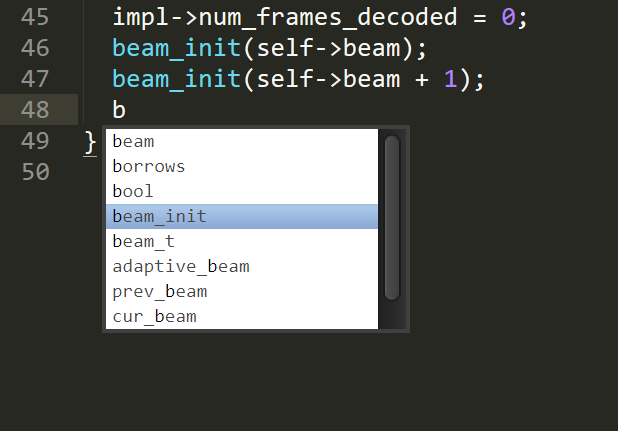
I don’t have it enabled. When I enable it, the tree view is fine. I’d like to have it work without that option as well, though. I also have SidebarEnhancements plugin installed. When I disable it, the tree view works fine, so it has something to do with the plugin.
P.S. Also, when opening a previous project and not just a folder, sidebar is fine even without the open files option and disabling the SidebarEnhancements plugin.
I have encountered an issue with 3127 that wasn’t present previously - running a command such as the following in 3127 seems to always crash ST:
import sublime_plugin
class UsesOutputPanelCommand(sublime_plugin.WindowCommand):
def run(self):
output_panel = self.window.create_output_panel("output_panel")
# do some stuff with the panel, e.g.:
output_panel.run_command("append", {"characters": "hello world"})
self.window.destroy_output_panel("output_panel")
This occurs for me on both Windows and OSX.
I also can’t see anything project related in the sidebar: on a clean portable ST3127 x64 on Windows 7 x64 standard DPI 1920x1080 monitor, drag a folder to ST, the sidebar opens but is completely blank
View -> Sidebar -> Show Open Files fixes it, even when toggling it off again
It’s the small things: Love that the inline error bubbles now have a pointing arrow on them, and that PATH is automatically discovered from the system shell.
The Adaptive theme looks great with my custom colour scheme too.
Great work, Will and Jon! 
Really enjoying the new Adaptive theme and improved HiDPI support on Linux 
Unfortunately, file indexing and “Reveal in Side Bar” is partially broken on Ubuntu 16.04. Inside the same project, “Reveal in Side Bar” works on some files, but not others. For the affected files:
It appears to be a folder problem, not a file problem. The containing folder, and all child folders, appear to be missing from the index. It isn’t an obvious permissions problem.
It’s also deterministic. If I delete the index folder and restart ST3, the same folders and their contents end up missing from the index. Nothing in the Index log that looks file an obvious error of any kind.
Very happy to do some more digging if you’ve got anything you want me to try, to help track down the cause.
Just to follow-up with more symptoms …
New files don’t appear in affected folders at first. Closing and opening the folder does make the new file appear. New file doesn’t get added to the index.
‘Find Results’ will search files that aren’t in the index. This is good - ST3 3127 would be unusable for me without this 
3128 is out now, addressing most of the above issues. I’d be interested to hear if anyone is still seeing the empty side bar issue.
yes, still seeing the empty side bar issue in 3128, but can confirm the gutter icons are fixed
I just love it when my day start with a ST release 
Everything is working so far. My file icons are a bit weird now, but I guess it’s due to the change in the pixel API.
@oivva did you looked into it ? (I’m using your “A file icon” plugin https://github.com/ihodev/a-file-icon)
Also the context-menu seems to appear a bit slower than before, not sure if it’s expected ?
Same here.
Still experiencing the empty sidebar issue.
Care for a screencast or something?
Is there an option to change the rendering engine for the sidebar and tab labels back to gdi instead of the new DirectWrite?
+1. I prefer the old rendering method on Windows as well.
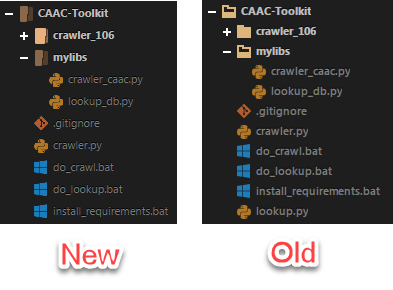
The new rendered text is too thin to see.
And adding "font_options": [ "gdi" ] to the preference won’t has effect on the sidebar.
@gwenzek Confirmed. I’ll fix this in the next release (approximately at the end of the month). That’s due to the change in the pixel API and rendering method.
Thanks very much for the update!
The only problem I have is that when I use Goto Symbol on a markdown file, I no longer get a list of items that are marked with the pound sign.
To reproduce, create a new file, set syntax to Markdown. Add something like the following:
# Topic 1
# Topic 2
Run the Goto Symbol command. Before, “Topic 1” and “Topic 2” would appear in the list, but now nothing shows.
If I edit the file and save it, I see in the Indexing Status
window:
indexing [job 4]: spawning 1 workers to process 1 / 1 files
indexing [job 4]: indexed 1 files
so it looks like it’s indexing okay. I had Markdown Extended installed, I removed that package but still have the same issue. Other files like C# and Javascript work okay with Goto Symbol. I’m on macOS El Capitan 10.11.6, Macbook Pro 2012.
Any ideas would be greatly appreciated.
Thanks!
For what it’s worth:
The issue with the empty side bar also happens from the command line and can be reproduced like this:
With View Open Files off:
$ subl . # empty side bar
$ # close sublime
$ subl # files now show up fine in side bar
With View Open Files on, the side bar always shows files the first time for me.
Windows 7 Pro 64-bit.