Here is the official documentation diff for the curious:
Dev Build 3116
FYI. For any who care, I added a command in ScopeHunter to generate the CSS for tooltips from a theme.
Important notice for people that have used 3115 or 3116 build:
The JSON encoding issue could have severely damaged the sublime-workspace and sublime_session.
Mine was 127MB and 247MB large respectively, so ST completely freeze during a dozen of seconds at start or each time I save a file.
If you note some slow down in ST, check the size of these files.
There is quite an old rendering issue with hi-dpi on Windows:
Tabs, as you can see, are very condensed. DPI scale is 2 and that’s the default theme.
These definitions can be pretty off. Here is an example from my project with the ST Packages folder. re.sub shows definitions in a lot of different files. I know the problem but just saying…
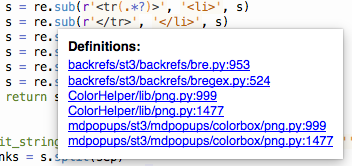
Extending the definitions list?
Is there a way to extend the default definitions list and define the action that happens on click? ST only lists definitions from files in the current project. I would like to add definitions from loaded libraries/packages. So for re.sub in python it could look like this:
Definitions:
folder/test.py:453
folder/test2.py:4
Library: re
and clicking on Library: re would open the webpage with the documentation or open a ST tooltip with more info.
Check out Default/symbols.py for the exact implementation. If you override the file, you can adjust the popup however you want.
I assume you were referring to specific API to extend definition popups however, which does not exist at this moment.
By off, I presume you mean that isn’t the exact usage in your situation?
As you probably know, the indexer and Goto Definition/Show Definitions all work off of symbol names only, and are not context sensitive. Making it context sensitive would definitely be the work of a more language-specific type inference engine.
Just looking at Default/symbol.py:41 and saw that symbol_at_point uses []{}()<>:. as word separators. Some languages, however, allow dots . as part of variable and function names (e.g. R).
