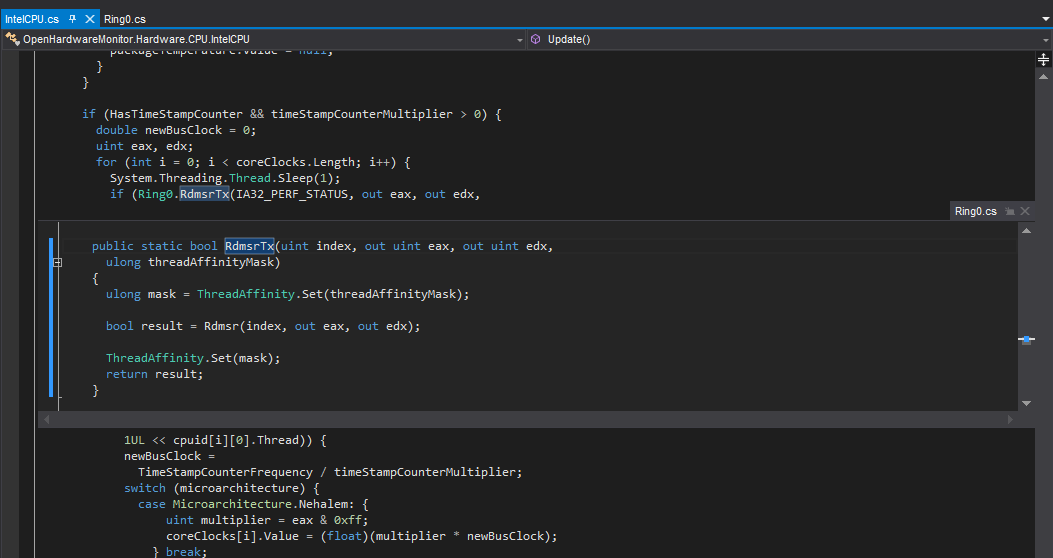Thanks for all the replies! A few specific responses are below:
@jbrooksuk: “Show the project name (like the sidebar) in the window, not just the root folder.” Can you expand on this? If you have a .sublime-project file open, its name is already displayed in the window title.
@wladzynski, @ahojnnesp: Goto Definition already exists for C family languages, I use it frequently. You can find the key binding in the ‘Goto’ menu.
@martian: The “always_prompt_for_file_reload” setting will do what you’re after.
@evulfson: You can bind the “diff_changes” command to a key for this. For reference, all context menu items can be bound to keys, you can find out the relevant command names by entering “sublime.log_commands(True)” in the Console.
@phyllisstein. There were changes to the quote auto pairing logic in the previous build, 3066. If you can come up with a reproducible test case, I’ll take a look at it.
@gregor.hoch: The auto complete window doesn’t cycle from bottom to top by design. It’s important not to do so when the AC window pops up automatically: it’s not uncommon that the window is still showing (often with only a single entry) when the user wants to navigate to the next or previous lines, and this behavior leads to less frustration. I can see the justification for this if the AC window was explicitly requested, but not if it was shown automatically.
@davidhq: it looks like Sublime Text is indexing files, if so there will be a subtle percent complete indicator in the status bar. You can see more information by entering “sublime.log_indexing(True)” in the Console.
@joemaller: there has indeed been a change to selector matching at EOF: previously it would return the default scope, whereas now it returns whatever scope is used by the last character. This improves auto complete behavior when typing at EOF, and is more in line with general expectations, e.g., consider a Python file consisting of nothing but the 3 characters ‘#foo’: the scope returned when querying at EOF now indicates that EOF is in a comment, whereas before it would just indicate ‘source.python’.
A couple of more general items:
Forum Software: I agree that there are, err, limitations, with the current forum. I just can’t justify putting any time into it right now (Sublime Text itself has to come first), perhaps later this year though.
Tooltip API. A few people have mentioned this, I’d appreciate it if you expanded on it a bit: how you see it being used, and what capabilities you’d expect.

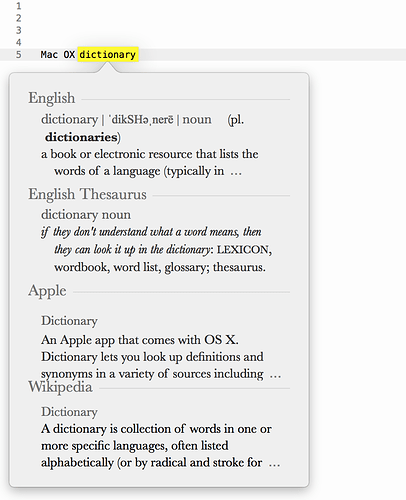
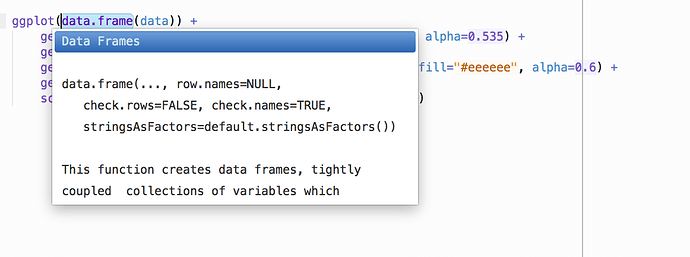
 [/quote]
[/quote]

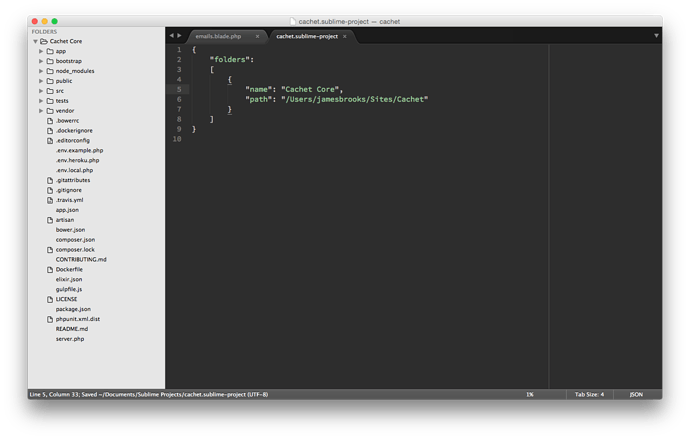

 , community members will help for sure to manage it
, community members will help for sure to manage it