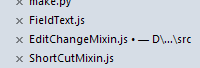Dev Build 2077 is out now, with a few important changes.
Firstly, when a window is created, it’ll copy its settings (tabs, sidebar, status bar, layout, etc) from the current window, rather than relying on the new_window_settings global setting. This should make new windows behave more like everyone expects them to. It also copies the size from the current window, which I know will make more than a few people happy.
Files with the same name, but in different directories, also should no longer be confusing - part of the folder name will be displayed alongside the file name in the side bar and tabs. This is adaptive, so will only show when required. I also changed the dirty file indicator at the same time, to make things a bit more aesthetically pleasing.
Linux now has subpixel antialiasing enabled by default (can be disabled via explicitly requesting greyscale antialiasing in the font options) - it’s a bit disturbing that I didn’t notice this previously, given it’s my main coding platform atm.
There are a couple of other changes too - the full list is on the dev build page.