ST 3146 fixes:
If you are on the dev channel you may notice that default color of the auto complete labels have changed (it became less visible on Windows at least). That’s because opacity is working now and the next default setting causes the problem:
"auto_complete_label_foreground_color": [
"opacity", "#808080", 0.45
],
Temporarily, you can update your user theme settings to fix that:
Command Palette › DA UI: Theme Settings
"auto_complete_label_foreground_color": "#808080",
or
"auto_complete_label_foreground_color": [
"specify",
["rgba", 255, 255, 255, 0.45],
["rgba", 0, 0, 0, 0.45]
],
NOTE
If you have any other theme-related problems with the new dev build, please tell me. I’ll provide you temporary solution and fix that in the next release.

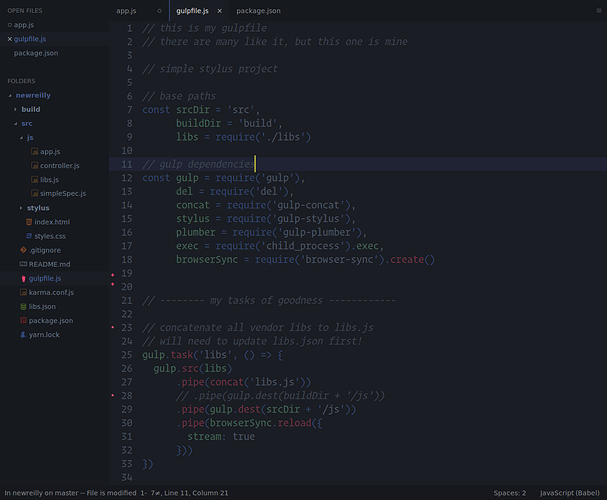
 it a lot.
it a lot.



 I’ll do some investigation later.
I’ll do some investigation later.