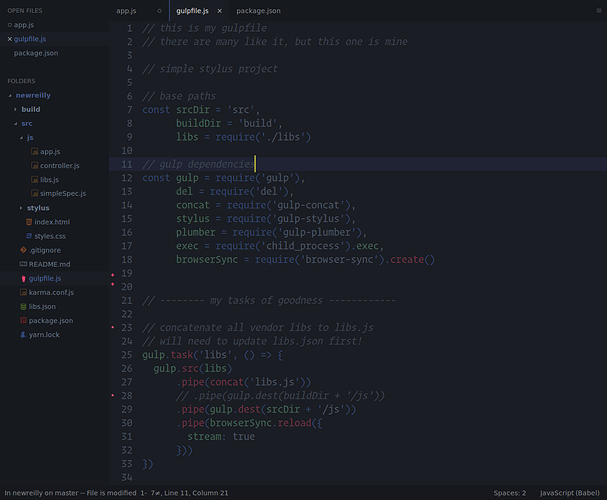Introducing DA UI
Hi everyone,
After 7 months of development, testing and a bunch of feedback from Boxy Theme users, I’m happy to make an official announcement for DA UI — a set of beautiful, clean, elegant interface and syntax themes for Sublime Text 3.

Key Features
- Unlimited variations.
- Powerful options.
- First-class syntax highlighting.
The easiest way to see them all is just to try it. However some details can be found in the README.
Get It
The package is installed via Package Control ›
Install A File Icon package for support of the file-specific icons.
An alternative icon pack will be available in the next release.
Pricing
Early in the project I decided to make it a commercial package to help keep it going and be able to provide a high-level of support. Pricing will be announced later this year.
Currently it’s absolutely free during the beta period.
In any case there will be available evaluation mode. This mode includes full functionality and there is no time limit, however, continued usage requires the purchase of a license.
I appreciate your support. I’ve decided that everyone who supported my projects (A File Icon, Boxy Theme) at Patreon before this announcement will get it for free once we reach to stable version 1.0.0.
Additional Information
I think it’s pretty stable and feature-rich for initial public release. Of course there is a lot of work to be done, but I hope we are on the right way.
Documentation, screenshots and other improvements will be available later. Currently everything you need is available from ST Command Palette: just open Command Palette and type DA UI.
Also later this week I’ll release DA CS package which will include dozens of popular color schemes those are compatible with DA UI engine.
P.S. Huge thanks to @jps and @wbond for Sublime Text 3.0. New theme engine is absolutely awesome 
P.P.S. Huge thanks to Boxy Theme users for your support and suggestions 
P.P.P.S. I hope you’ll like it