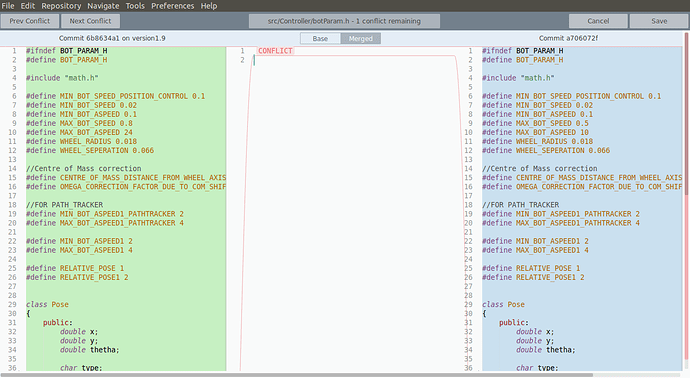When resolving conflicts, I expect Sublime Merge to identify each line or hunk that changed on both sides and allow me to pick left or right. Instead, SM identified the whole file (< 400 LOC) as one conflict and only allowed me left or right choice on the entire file content. Is that normal?
Conflict resolution merge identifies entire file as diff instead of individual lines or hunks
If the entire file is identified as a single hunk, then there have been changes on every line - typically this is the result of either a line ending change, or less often, a tabs<->spaces conversion or file encoding change.
I do systematcially see a diff on the entire file just because of whitespace (mostly line-endings), “hide whitespace changes” helps but sometimes hides useful white space changes (indentation in python code). While merging this is very unpractical and requires me to open a third-party app to do the merging…
hi, I am experiencing the same issue at the moment. I was wondering if you found a solution? What startles me is the fact that sublime merge rightly identifies the conflicting lines before I click on resolve.
I see the same behavior: multiple conflicts are identified/marked correctly before selecting “resolve”, but conflict resolution view shows one big conflict as in the picture above.
Have the same thing:
In changes
<<<<<<< HEAD
cmake_minimum_required (VERSION 2.6)
=======
cmake_minimum_required (VERSION 2.6)
>>>>>>> integration/master
project(blabla)
break
<another code diff>
But clicking ‘resolve’ shows CONFLICT for the whole file.
+1, still seeing this in May of '20. The summary page correctly shows the hunks in question, but when clicking ‘resolve’ it will show the entire file as a diff
Hi all,
Just a quick update on our end - We’ve been able to reproduce this bug, and we are investigating a fix for this issue. I’ll keep you updated as we progress.
Thank you for your patience as this gets resolved.
- Dylan
Hi all,
Another quick update - this will be fixed in the next build.
Thanks to everyone for reporting this.
Kind regards,
- Dylan