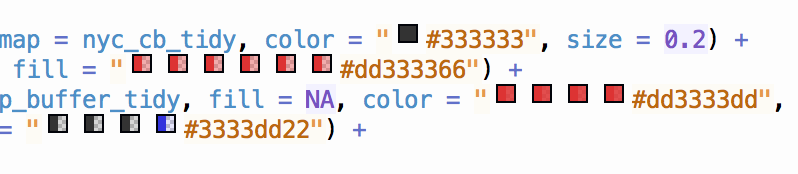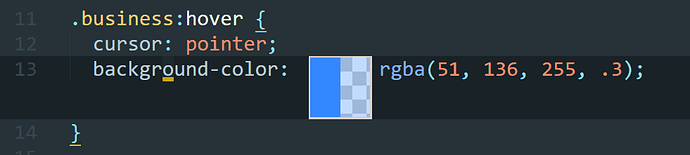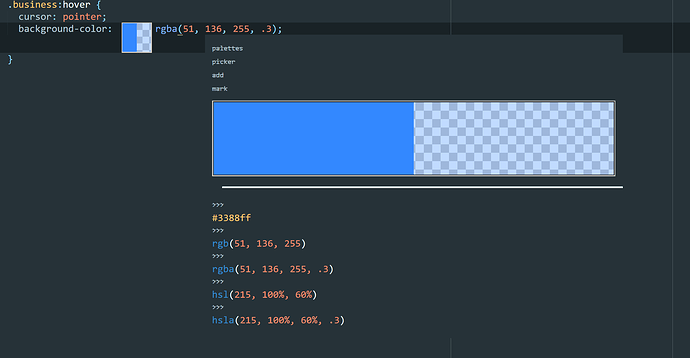Well, I haven’t said no ;).
ColorHelper 2.0.0
I am regularly running into problems like this. The color phantom gets doubled. In the last line, some of the phantoms are still showing the previous color. Still trying to pin down when exactly it happens but already wanted to mention it. My infos are below.
- ST ver.: 3120
- Platform: osx
- Arch: x64
- Plugin ver.: 2.1.1
- Install via PC: True
- mdpopups ver.: 1.10.0
- markdown ver.: 2.6.4
- pygments ver.: 2.1a0
- jinja2 ver.: 2.8
I have actually seen this on rare occasions. I haven’t yet pinned it down yet. I am not a web developer, so I don’t use ColorHelper as much as web developers, so I imagine they have seen this issue more than me.
But I am aware. I imagine it is some kind of race condition.
Yes, pleasy fix the bug which posted by @greg_hoch
I spend daily 8-12h in Sublime Text, and this bug is really iannoying…
Yes, pleasy fix the bug which posted by @greg_hoch
I spend daily 8-12h in Sublime Text, and this bug is really iannoying…
Yeah, well, when I get time, I will look into it. I am a busy man. It is on my list though.
If anyone can come up with an easy way to force a view into this weird state that causes colors to double, let me know. The one thing keeping me from fixing this is reproducing the issue. I have seen it, but being unable to easily force the issue, it makes it hard for me to keep the bug going long enough to figure out what is causing it.
Very much appreciate the time you spent with this (and all the other ST3 stuff)!
I run into the problem a lot but haven’t been able to pin it down and it doesn’t seem to be easy. I will try to be more focused. Might take a little though because it always depends on what I am working on. Will certainly post here.
Thanks! I’ve been having difficulties reproducing it myself as well, but I have seen it. Not sure yet how it loses track of some of the phantoms. Maybe sublime stops finding them, or maybe I lose track somehow, or maybe there is some race condition. It’s just tough to tell since it is so hard forcing the issue. As soon as I add debug code, it fixes itself.
Changing the code causes everything to reload changing the situation but doesn’t fix the issue. It’s like when you restart sublime, the issue may not be seen, but eventually it shows back up. I just need a way to reliably initiate the issue, that way I can also confirm I’ve fixed it.
@kingkeith, I realize it was a joke, but I need to respond simply because some people don’t catch on  .
.
With 3121 the extra padding existed in previous version is gone, but I’m seeing this huge square.
I’m on Windows and I have a UHD screen, not sure if it’s relevant.
And when I hover…
Also, all the links are not clickable, i.e. I can’t convert between colors.
@prmaple, It sounds like high definition support was added to Windows. Mdpopups guesses scaling, but I suspect it no longer needs to guess scaling. I would try setting in your Preferences.sublime-settings:
'mdpopups.font_scale': 1,
This should give a scaling factor of 1 opposed to guessing – which translates to no additional scaling.
As for clicking, that might be a bug in Sublime, but I won’t be able to look at it until tomorrow.
Thanks for the reply.
However, setting "mdpopups.font_scale": 1 didn’t seem to have any effect, I tried 1, 1.0, 2.0 and 0.5, no difference at all.
BTW @wbond
Works for me in Windows with 3121/3122 with no dpi scaling.
Maybe it’s worth checking whether the built in Tools -> Developer -> Show Scope Name -> Copy works for you to see if it is some bug on your platform or something specific to ColorHelper?
@kingkeith good thinking.
Just tried, copy doesn’t work either. To make sure it’s not some weird hidden offset, I clicked through the whole popup, nothing. wait I take that back, it IS some scaling issue. I managed to click the link at (x/2, y/2) of where it appears. (if you know what I mean)
so, there is exactly one issue that’s causing the two symptoms here.
Tomorrow I’ll be able to try this out on a Windows 4K system. I’ll let you know what I find, but sadly there is nothing I can really offer in the way of support today. That is the risk of running bleeding edge builds.
Cool. That is kind of what I was figuring as the code I wrote shouldn’t have suddenly stopped working just because Sublime updated, but I wasn’t sure as I hadn’t yet formally tested it on Windows.