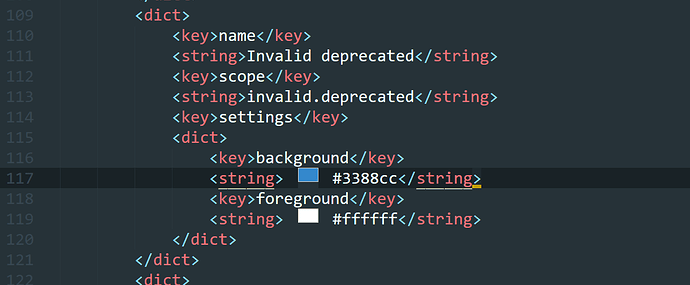This is all available already. The document links to the actual CSS files so you can see all the selectors. With that said, today I have stripped things down considerably. Basic formatting and very minimal colors. If you are using ST 3119+, it won’t even define any colors as it is assumed Sublime will auto-gen them or the theme is providing them. I think it still provides pre and code background colors if you use mdpopups syntax highlighting.
By creating a mdpopups.css in your user folder, mdpopups will use that CSS instead of its default CSS it uses for superficial styling. The base formatting will still be applied but can be overridden directly in mdpopups.css. This already exists in current versions and is documented.
You can also turn off the base formatting entirely by adding mdpopups.default_formatting to your Preferences.sublime-settings file and setting it to False. Be aware that any special formatting that Sublime isn’t already doing is wiped away by doing this. This will be in the new version coming soon.
Anyways, I will probably release the new version tomorrow.

 .
. You should definitely check out the docs for minihtml.
You should definitely check out the docs for minihtml.