@legosublime, @kaosmos I am not going to say never, but it also isn’t on roadmap.
First off, ColorHelper is aimed at highlighting colors in more than just web stuff; I’m not a web developer. It is more generalized, but with that said, that doesn’t mean I can’t add that in the future. I realize that web developers are probably my main users. It is setup by default to work with web stuff, but it isn’t set up as web specific plugin.
Second, the way the inline previews currently work, this would be difficult in its current implementation. I currently only scan the current active visible window of a text file. This is done for performance. This is why the colors load when you scroll text into the view. Only the visible text gets colorfied. Yes, everything I have already scanned is cached, but if the variable hadn’t been scrolled into view, the uses of it won’t be colorfied either. If I scanned the entire file in one shot, then it would be more possible, but I have not yet experimented with performance in that kind of setting. As I must insert these colors asynchronously for performance, a lot can happen form when I start processing and inserting colors from the beginning of a file to the end. I will have to experiment with this more.
I also would need to make some major changes internally, which I am planning on making. Currently color types are all hard coded internally. The vision for this plugin was never fully formed when I threw it together. Moving forward I need abstract things a bit more and make stuff more dynamic and more modularized. I envision moving forward that the mechanics of enabling new specified color forms will be exposed to the user (I don’t know yet if that will mean dynamic color lists such as variables though, and I don’t know if I would want to tackle this as an additional separate feature). The current plugin started out as a prototype and has been a growing monster that needs to be architected in a more maintainable way if I am going to add more and more complex features.
Like I said, I’m not going to say never, but I would need to see how my direction and the code evolves. Hopefully, even with its limitations it is still found to be useful.

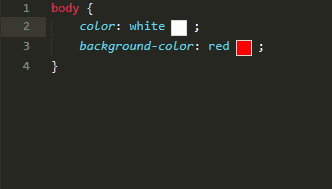

 and thank you for the quick and very clear answer.
and thank you for the quick and very clear answer.