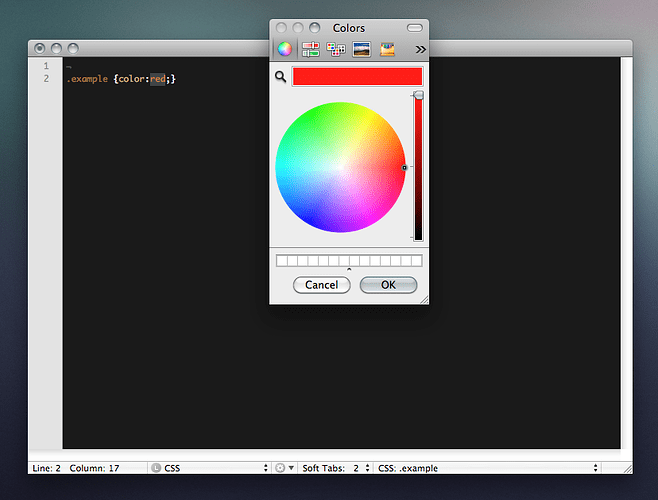The #1 feature I’d love to see added to Sublime Text 2:
Shift+Cmd+C to open the Color Picker (TextMate’s “Insert Color”); clicking the “OK” button insert the selected color value in place.
Use case: selecting a color (ex. #3F3F3F) in a CSS file, and then pressing Shift+Cmd+C, opens up the Color Picker with the #3F3F3F color pre-selected. Any new color picked within the color picker will replace the selected color in the code.
Example: