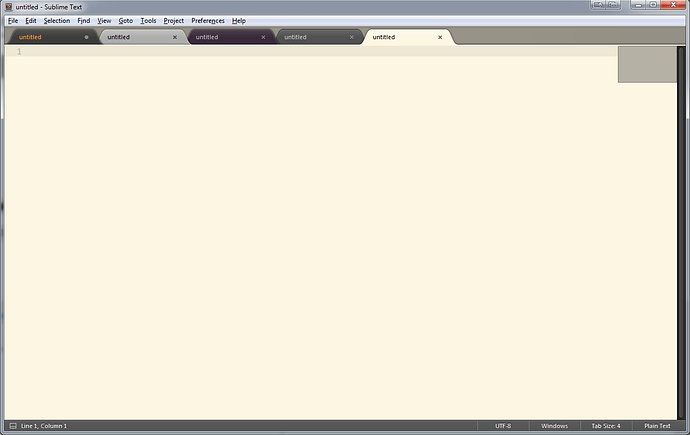What I would like to do is be able to easily distinguish tabs or groups of tabs from each other by color. For example, If I’m working on two projects concurrently, I would like to color all the tabs for one project red, and all the tabs for the other project blue. Is it possible to implement this with the current api?
Note that I am not looking to have different colors based on file types. Two files with the same type should be able to have different colors, and two files of different types should be able to have the same colors.