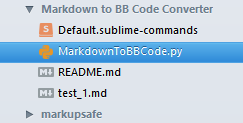Working with 20+ tabs on client-side code, normally I have several HTML, CSS & JS files opened.
normally a component or controller will have a CSS & HTML file, sometimes JS. They have more or less similar name, per component, so for example a “tabs” component will probably have these files:
- comp.tabs.css
- comp.tab-item.html"
- comp.tabs.js
what would REALLY help me here is to highlight all other relevant tabs to the one i’m currently editing, to quickly see what is currently open and is probably related to the currently edited one. I envision this is a sublime setting with “sensitivity” setting, which will determine how to find those other tabs, what background color to highlight them at and so on.