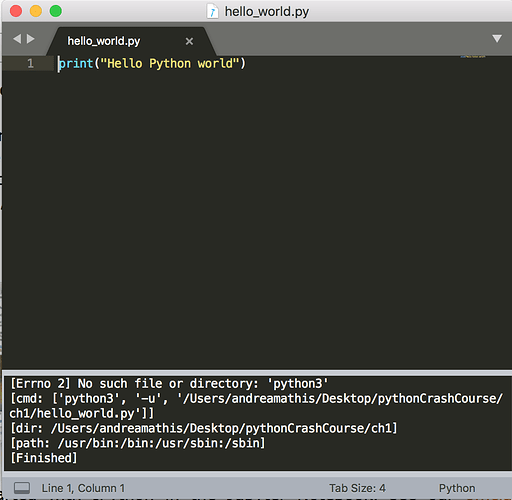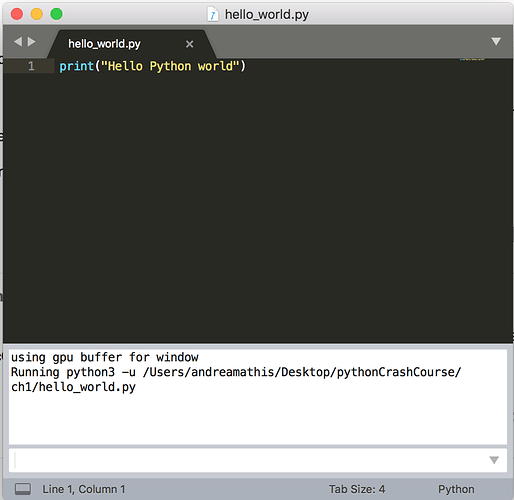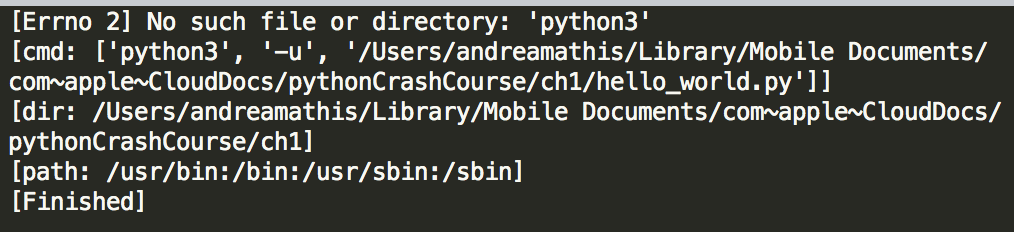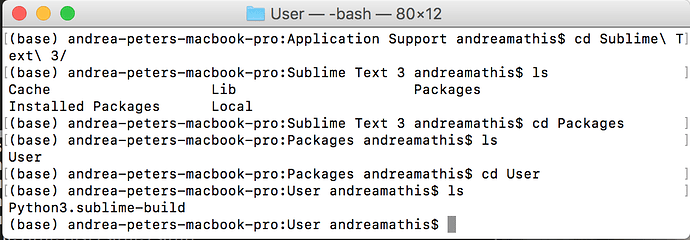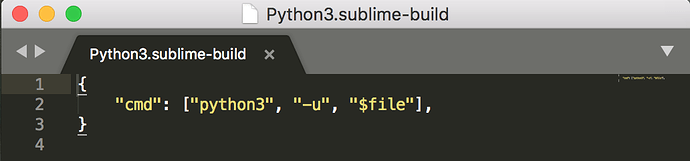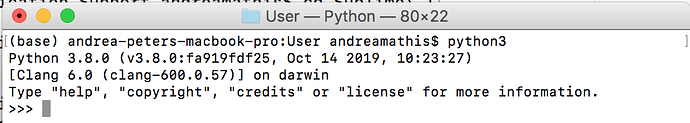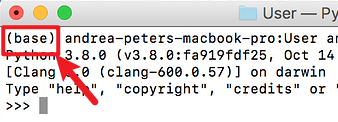I recently installed sublime text and could run files without any problem. I configured sublime to use the correct python version.
A few days later I reinstalled Anaconda on my computer. Now, I cannot run the files from sublime text anymore. There is the following error:
[Errno 2] No such file or directory: ‘python3’
I am confused. In my Terminal I have python version 3.8. Is it because Anaconda has only version 3.7?
Thanks for your help, I am stuck.
[Errno 2] No such file or directory: 'python3'
[cmd: ['python3', '-u', '/Users/andreamathis/Desktop/pythonCrashCourse/ch2/n ame.py']]
[dir: /Users/andreamathis/Desktop/pythonCrashCourse/ch2]
[path: /usr/bin:/bin:/usr/sbin:/sbin]
[Finished]