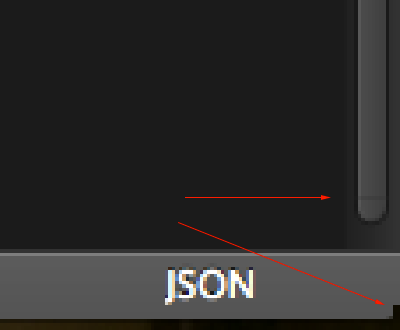In ST2 there used to be this option for high resolution or retina displays. Is it correct that ST3 sets this option automatically depending on the resolution of your display?
I am asking because “Look Up” on Mac OX doesn’t work anymore in ST3 when I am working with a Thunderbolt display. “Look Up” is this popup when you tap a word with three fingers showing the dictionary entry. It’s extremely helpful for writing (HTML, tex etc). In ST3 it does work when I am just on my Air but it stops working when I am using my external Thunderbolt display. In ST2, it only worked when this option for high resolution displays was turned off.
Any chance that you can fix “Look Up”?