Sublime Text Build 3010 is out, with a better behaved indexer, and significantly improved performance on Retina displays. Other platforms will receive a small boost in rendering speed, too.
Build 3010
In ST2 there used to be this option for high resolution or retina displays. Is it correct that ST3 sets this option automatically depending on the resolution of your display?
I am asking because “Look Up” on Mac OX doesn’t work anymore in ST3 when I am working with a Thunderbolt display. “Look Up” is this popup when you tap a word with three fingers showing the dictionary entry. It’s extremely helpful for writing (HTML, tex etc). In ST3 it does work when I am just on my Air but it stops working when I am using my external Thunderbolt display. In ST2, it only worked when this option for high resolution displays was turned off.
Any chance that you can fix “Look Up”?
Thanks for adding the insert functionality. I know your busy with a lot more important stuff. Just want to express my appreciation for taking time to fulfill my request.
+1
And unless I’m losing my mind he seems to have tweaked the QuickPanel fuzzy matching such that it works nicely with soft columns again like in ST2
Minor important bug: custom color schemes are not sorted in alphabetical order in menu.
I think this is a bug unless I misunderstand the API:
When calling
view.show(placeToGo)There is no refresh, as soon as you move the cursor or scroll the view (even a pixel) everything refreshes. The only workaround I’ve found is to set (scroll past the end) to true and manually scroll the view a little. Below is an example of the problem.
[code]import sublime_plugin
class NextInterestingThing(sublime_plugin.WindowCommand):
rex = ‘(^\ \t](class|def)\ \t]+\w+\ \t](.*$|(?!\w\W])|\Z|\n\n\w)’
def run(self):
view = self.window.active_view()
# get current line
curPoint = view.line(view.sel()[0].a).b
found = view.find(self.rex, curPoint)
placeToGo = view.line(found.b)
if placeToGo:
view.sel().clear()
view.sel().add(placeToGo)
view.show(placeToGo)
for delta in [1, -1]:
x, y = view.viewport_position()
view.set_viewport_position((x, y + delta))[/code]Significant indeed 
Are the python console and other panels rendering via the same mechanisms? Maybe it’s something theme specific (I’m on Phoenix Dark) but scrolling in the python console and output panels is much slower compared to regular views.
[quote=“gregor.hoch”]In ST2 there used to be this option for high resolution or retina displays. Is it correct that ST3 sets this option automatically depending on the resolution of your display?
Any chance that you can fix “Look Up”?[/quote]
It’s still controlled by the same setting, gpu_window_buffer, but the default value of auto now applies to more displays.
I suspect I have no control over the “Look Up” functionality, unfortunately.
Performance seems to have improved generally, and the indexer doesnt seem to be spawning so many “rogue” processes.
Now, if only I could get rid of that damn menubar in Linux (please!)
Keep up the good work 
I’m still having issues wih the new indexing with c# code.
ST2: puu.sh/1XcRN/d7a76020f3
ST3: puu.sh/1XcUv/e8c0a5681a
In ST3, it seems to only index the using statements as functions, and doesn’t get any further.
Here is a sample file: gist.github.com/4704955
Trying to lookup @ToString fails.
Seeing some black pixel gaps on the UI… OSX 10.8.2 Non-Retina.
cl.ly/image/0F2r2A1q1h33
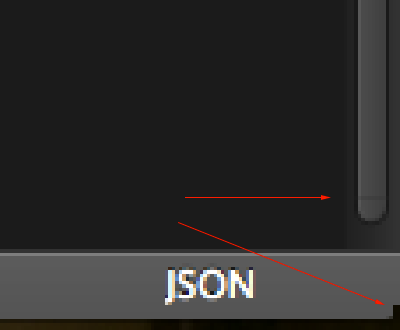
Scrollbar gap is sub-pixel and happens on both top and bottom.
Dev Build 3026
Dev Build 3026
Is it possible to “find functions referencing this symbol” as with ctags/gnu global/etc.?
Regards,
-b.
I’m having trouble with the build system in this one. I have a simple build system file:
{
“cmd”: “make -j7”],
“working_dir”: “/Users/foo/src/myproject/build”
}
Regardless of various permutations (such as /usr/bin/make instead of make, etc.)
[Errno 2] No such file or directory: ‘make -j7’
[cmd: [‘make -j7’]]
[dir: /Users/foo/src/myproject/build]
[path: /usr/bin:/bin:/usr/sbin:/sbin]
[Finished]
The same command works from the command.
@sandover: Different parameters are assigned to different list entries for “cmd”. Thus, you do
"cmd": "make", "-j7"],because subprocess.Popen formats the parameters automatically depending on which OS you are on.
I’m experiencing frequent lockups when opening and/or closing files. plugin_host often goes wild with 100% cpu usage and keeps allocating memory (last I checked 10 GB).
Found another XML-related bug: Sublime Text crashes trying to load an empty snippet file: pastebin.com/Kkmv0n53
