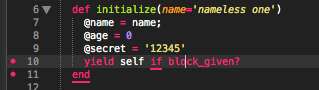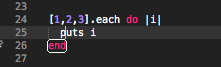I have a branch up for the BracketHighlighter2 Alpha. I still need to add some missing features (mainly swapping brackets), but most everything else is in.
There is no real good documentation yet, and only an example keymap file. BH2 will not use your old BH settings file. Remember to restart ST2 if you update to this branch.
I have support for a number of different language bracket stuff, but I haven’t documented yet how to set them up, but you can use the current ones as an example and play around.
Scope based brackets (which should only be done if there is no good way to reliably capture the brackets with regex; quotes is a good example of this), has a small caveat where if you have the same type right next to each other, they will bleed together. This isn’t usually a problem for most brackets though. You never really but two strings together like this "first string "“second string”, you would just do this “first string second string”. This goes for most others as well. I did originally try and allow limiters on the scope so you could limit the left side with a certain scope and the right side with a certain scope, but ST2’s extract_scope API command proved disappointing and was only marginally useful. If there ends up being a real need for scope limiters, I will add them back, but for now, the scope brackets are basic in their implementation.
Branch is here:
github.com/facelessuser/Bracket … r/tree/BH2
Feel free to post bugs, suggestions, feedback (good or bad). This is meant to replace the current BracketHighlighter, so go ahead and make your opinion known now during development before I push this out as official.