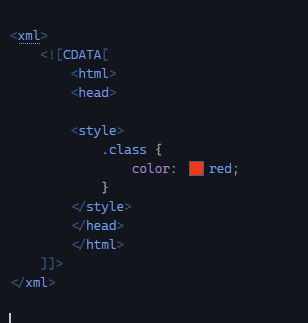Oh wow @deathaxe, that looks like it is well on the way to solving this.
Aside: I don’t use CSS between CDATA tags much.
But I do do use HTML a lot:
<![CDATA[
<p>lots</p>
<p>of lines</p>
<p>of html, almost every day</p>
]]>
With your .sublime-syntax file, code syntax colours all now show correctly. BIG step forward.
Looks like a/some packages don’t understand though, e.g. with the cursor in a <p> using the (Emmet?) key-combo to select tag pairs, rather than the </p> getting a 2nd cursor, the pair of cursors move to the opening and closing tags that precede the CDATA tag – perhaps it was important that I had noted the actual line in full:
<ALSO><![CDATA[
<p>lots</p>
<p>of lines</p>
<p>of html</p>
]]></ALSO>
So the Emmet issue sees the pair of cursors jump to the <ALSO> / </ALSO> tags.
If I can get “full HTML operation”, just like when <ALSO><