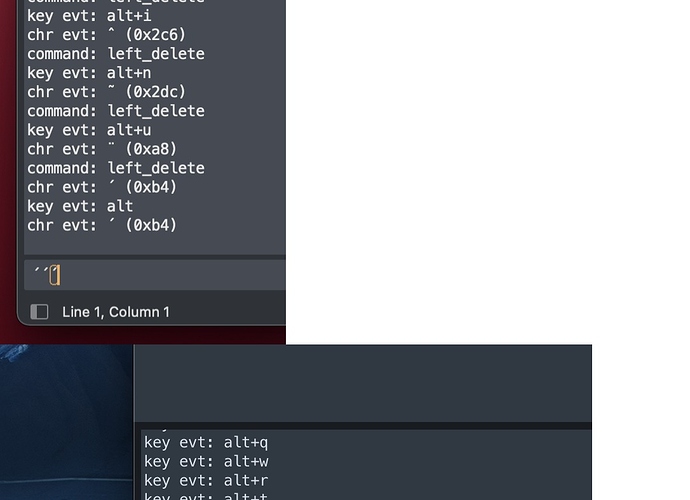I want to use alt+e shortcut but it can’t work.
after reading why-doest-alt-e-work-on-osx and some other tutorials, I think it’s because the dead key affects it being recognized, So I modified the input method key layout to disable dead keys. But alt+e still don’t work.
Did I miss something? (I am not a native English speaker, I am using a translator to talk all, please forgive me for some mistakes.)
Before modify system keylayout:
I can see sublime gets
Option+i Option+n and Option+u and get corresponding accent mark, but doesn’t get Option+e ,only get it’s accent mark(photo1)
At first I thought it was a problem with the key layout.
So I modify input sources key layout file:
before:
<keyMap index="0">
<!-- default mode -->
<key code="14" action="a15"/>
<keyMap index="3">
<!-- option -->
<key code="14" action="a0"/>
<action id="a0">
<when state="none" next="1"/>
</action>
<action id="a15">
<when state="none" output="e"/>
<when state="1" output="é"/>
<when state="2" output="è"/>
<when state="3" output="ê"/>
<when state="4" output="ë"/>
</action>
after:
<keyMap index="0">
<!-- default mode -->
<key code="14" output="e"/>
<keyMap index="3">
<!-- option -->
<key code="14" output=""/>
Now, all work fine except the alt+e key
(photo2)
I think this shows that the cause is not caused by the accent mark, because the other dead keys work fine as first picture.
I tried at
-1 macOS 12.4 (21F79) sublime 4126
-2 macOS 11.67(20G630) sublime 4126
-3 macOS 11.67(20G630) sublime 3211
1 and 2 seems to prove that this phenomenon is present in Mac.
2 and 3 proof that both version 4 and version 3 have.
windows does not have this problem
(photo3)
Any omissions are welcome to point out, I will answer my process in detail.
Thanks you!