Greetings,
I’ve been quite enjoying using ST3 + Deviot for Arduino programming, and wanted to contribute where helpful to the development. I’m newer to python, so my contributions will be pretty simple. One of the issues on github relates to installing the developer version, and I noted that there’s not a great indicator of which is installed in ST3.
I read a little about Package Control and see that x.y.z versions are encouraged via the use of git tags. That’s what @gepd is doing for the published package, but I wondered if there is a way to trigger a different version for the manually installed develop branch using Package Control -> Add repository?
Here is what one sees at present: the release + the added repo listing:
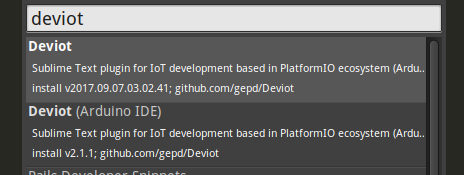
The date code is a giveaway that it’s a rolling release, but both show their origin as the same (github).
During install we have clues, but once it’s isntalled, it’s not clear how to get at the version. Both output [Deviot 2.1.1] in the console. So, say I submit an issue and @gepd says it’s fixed… how can I be sure the change propagated?
I found quite a few posts on tags, but they seem to center around releases… is there a way to do something different for users who manually add a github repo through Package Control?
- perhaps show the
git rev-parse --short HEADversion - prefix/suffix a release with
dev - auto-increment some “fake” release version (e.g. maybe dev is always 0.0.xxx?)
I’m wondering if others deal with this and have suggestions. Thanks!
