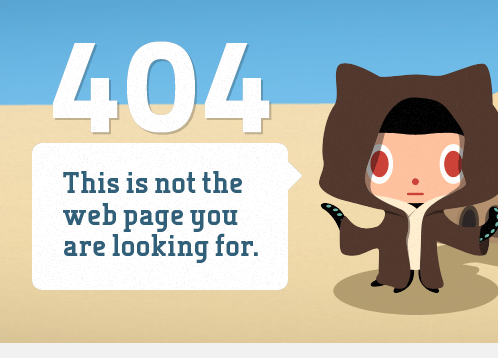This package adds file-specific icons to Sublime Text for improved visual grepping. It’s heavily inspired by Atom File Icons.
Its aims are:
- to be a
tmPreferencesstorage for UI themes those support file-specific icons, - to provide icons for themes those don’t (fully) support file-specific icons.
Package Control: A File Icon
GitHub: a-file-icon
Continuing the discussion from zz File Icons.

 A File Icon 3.0.0
A File Icon 3.0.0 
 Bug Fixes
Bug Fixes Features
Features